If a cascade copy printer (imageRUNNER ADVANCE 6075/6075i/6065/6065i/6055/6055i) is connected to a network, this machine and a cascade copy printer can be used for copying. The original scanned by this machine can be printed by the cascade copy printer simultaneously, so that you can execute a large copy job effectively.
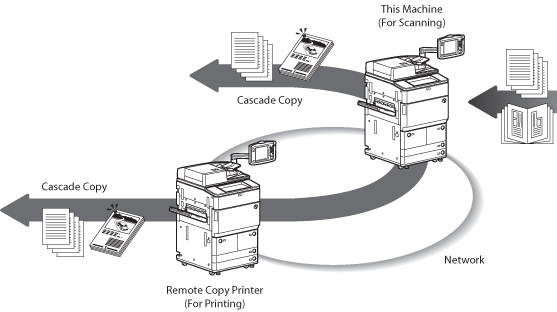
|
IMPORTANT
|
|
For information on the modes which cannot be set in combination with this mode, see "Unavailable Combination of Functions."
If you specify the Form Composition mode with the Cascade Copy mode, it is necessary to assign the same name to the stored image form in both this machine and the cascade copy printer beforehand. If the assigned image form name in this machine is not set in the cascade copy printer, the job is cancelled. If multiple image forms with the same assigned name are stored in the cascade copy printer, different images may be used for Form Composition.
If you turn the cascade copy printer back ON or reattach the finisher, you need to refresh the settings of the cascade copy printer in Register Remote Device for Cascade Copy in Copy in Function Settings (from the Settings/Registration screen). (See "Confirming a Remote Device.")
If <Use IPv4> in [IPv4 Settings] in [TCP/IP Settings] in Network in Preferences (from the Settings/Registration screen) is set to 'Off', you cannot register a cascade copy printer. (See "TCP/IPv4 Settings.")
If you connect the machine directly to other cascade copy printers using a crossover patch cord, you must configure the Ethernet driver as shown below. (See "Interface Settings.")
Auto Detect: Off
Communication Mode:Full Duplex
Ethernet Type: 100 Base-TX
|
|
NOTE
|
|
In order for a device to be selected as a remote output device used for cascade copying, it must be stored in Register Remote Device for Cascade Copy in Copy in Function Settings (from the Settings/Registration screen). (See "Specifying the Cascade Copy Printer Settings.")
The Paper Select screen of this machine, instead of the cascade copy printers, is displayed on the Paper Select screen. To activate this mode, select the paper deck on the machine that is loaded with the same paper size as the cascade copy printers.
To copy the original on this machine and another cascade copy printer on the network at the same time, the number of copies set for this machine are split in half and printed. If an odd number of copies is set, this machine will print one additional copy.
If this mode is used with the other copy modes, you can set the other copy modes before selecting this mode, or vice versa. This manual uses the case setting the other copy modes before selecting this mode as an example.
If this mode is used with the copy mode that is not supported by the cascade copy printer and execute the cascade copying, an error message is displayed.
If the finishers attached to this machine and the cascade copy printer are different, the finishing settings can only be set to Collate and Group modes.
When a cascade copy job is in progress, you cannot reserve another cascade copy job.
For the selected cascade copy printer, set the same Department ID and password as this machine. (See "Registering the Department ID, Password, and Page Limit.")
When a cascade copy job is in progress, and an error occurs in the cascade copy printer, an error message is displayed on the Job/Print monitor area underneath the touch panel display of this machine and the cascade copy printer.
For instructions on cancelling a cascade copy job, see "Cancelling a Job (Copy/Print (Job Status) )."
|
1.
Place your originals → set the desired copy modes.
2.
Press [Options] → [Cascade Copy].
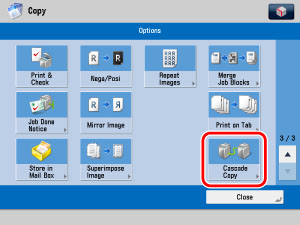
3.
Select the output device → press [OK].
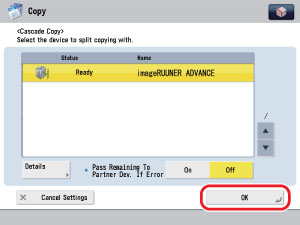
Select whether to perform error recovery from <Pass Remaining To Partner Dcv. If Error>.
|
[On]:
|
If an error occurs in either this machine or the cascade copy printer, the remaining copy jobs are assigned to the machine which is operating normally.
|
|
[Off]:
|
If an error occurs in either this machine or the cascade copy printer, the remaining copy jobs are not assigned to the machine which is operating normally.
|
To view the detailed information on the selected output device, press [Details].
|
IMPORTANT
|
|
Error Recovery is performed only if the Finishing mode is set.
|
|
NOTE
|
|
If Pass Remaining To Partner Dcv. If Error is set to 'On', the remaining copy job is not processed in the following cases:
The machine is scanning originals for the Cascade Copy mode.
The Cascade Copy mode is used in combination with the Cover/Sheet Insertion or Copy Set Numbering mode.
The Cascade Copy mode is used in combination with all three of the Different Size Originals, Auto Paper Selection, and 2-sided modes.
The printer which is operating normally has completed the cascade copy job.
An error occurs in the printer which is operating normally.
The cascade copy job has almost finished.
The number of copies is fewer than six.
If Pass Remaining To Partner Dcv. If Error is set to 'On', a machine in which an error occurs cannot resume the remaining copy job even after the error has been resolved, if the copy job has already been reassigned.
It is impossible to choose two different machines other than this machine for the Cascade Copy mode. You must include this machine as one of the output devices.
|
4.
Press  .
.
 .
.