The Communication Management Report is a printed log that shows the results of send and receive jobs. The Communication Management Report can be printed at a specified time or it can be printed automatically when the number of send and receive transmissions reaches 100. The send and receive logs can also be printed separately.
A Communication Management Report can be printed manually from the Status Monitor/Cancel screen. (See "Printing the Log List (Send (Job Log) )" and "Printing the Log List (Receive (Job Log) ).")
|
NOTE
|
|
The reports can be printed only if A3, A4, or A4R (plain, recycled, thin, or colour paper) is loaded in a paper source whose settings in [Other] in [Paper Drawer Auto Selection On/Off] in Function Settings (from the Settings/Registration screen) are set to 'On'. However, if [Consider Paper Type] for [Copy] is set to 'On' in [Paper Drawer Auto Selection On/Off], you cannot print from a paper source with colour paper specified. (See "Setting the Paper Drawer Auto Selection On/Off.")
If Job Log Display in Management Settings (from the Settings/Registration screen) is set to 'Off', [Communication Management Report] is not displayed.
If Job Log Display in Management Settings (from the Settings/Registration screen) is changed from 'Off' to 'On', the following settings are switched to 'Off' automatically:
Auto Print (100 Transmissions)
Specify Print Time
When the Print function is unavailable and the message <Check the printer. Call service representative.> is displayed, the machine automatically prints a Communication Management Report after it recovers from the problem. Only the latest 100 communication results are printed on the report.
If the fax board is installed, a list of fax and the mail box transmission logs are printed.
For an example of a Communication Management Report, see Chapter 17, "Appendix," in Getting Started.
|
1.
Press  → [Function Settings] → [Send] →[Common Settings] →[Communication Management Report].
→ [Function Settings] → [Send] →[Common Settings] →[Communication Management Report].
 → [Function Settings] → [Send] →[Common Settings] →[Communication Management Report].
→ [Function Settings] → [Send] →[Common Settings] →[Communication Management Report].2.
Specify each setting → press [OK].
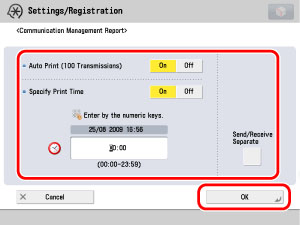
<Auto Print (100 Transmissions)>:
|
[On]:
|
The Communication Management Report is automatically printed when the number of send and receive transmissions reaches 100.
|
|
[Off]:
|
The Communication Management Report is not automatically printed when the number of send and receive transmissions reaches 100.
|
<Specify Print Time>:
|
[On]:
|
The Communication Management Report is printed at the specified time.
|
|
[Off]:
|
The Communication Management Report Time setting is not specified.
|
Enter all four digits of the time (including zeros), using 24-hour notation.
|
Examples:
|
7:05 a.m. → 0705
|
|
11:18 p.m. → 2318
|
If you make a mistake when entering the time, press  to clear your entry → enter another four digit number.
to clear your entry → enter another four digit number.
 to clear your entry → enter another four digit number.
to clear your entry → enter another four digit number.If the number of send and receive transmissions exceeds 100 before the specified time, a Communication Management Report of the most recent 100 transmissions is printed.
<Send/Receive Separate>:
To print the send and receive logs separately, press [Send/Receive Separate] to select it.
If it is not necessary to print the send and receive logs separately, do not press [Send/Receive Separate].