Web Access is a function that enables you to browse Web pages using the touch panel display of this machine. When you press [Web Access], the screen below, called the Web Access screen, is displayed. By entering a URL, you can browse various Web pages. The Web pages displayed on the Web Access screens in this category are all samples.
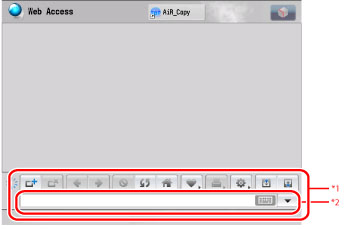
*1 Toolbar
*2 Text Entry Field
The following keys are displayed on the toolbar of the Web Access screen.
|
Key
|
Symbol Used in This Category
|
Description
|
 |
[Open New Window]
|
Press to open a new window.
|
 |
[Close Window]
|
Press to close the window that is currently displayed.
|
 |
[Back]
|
Press to go back to the Web page that was displayed immediately before the one that is currently displayed.
|
 |
[Forward]
|
Press to proceed to the Web page that was displayed immediately after the one that is currently displayed.
|
 |
[Stop]
|
Press to stop loading a Web page.
|
 |
[Refresh]
|
Press to refresh a displayed Web page.
|
 |
[Home]
|
Press to display the Web page that you have specified as the home page in the initial settings. (See "Home Page Settings.")
|
 |
[Favorites]
|
Press to register Web pages in Favorites, and to display the Favorites list. (See "Using Favorites.")
|
 |
[Print]
|
Press to print a displayed Web page. (See "Printing a Displayed Web Page.")
|
 |
[Menu]
|
Press to change settings.
|
 |
[Screen Size]
|
Press to change the size of the screen.
|
 |
[Toolbar]
|
Press whether to display the text entry field on the toolbar.
|
|
NOTE
|
|
When you press [Web Access], the first Web page displayed is the one that is registered as the home page in [Home Page Settings] (from the Settings screen). For instructions on designating a home page, see "Home Page Settings."
|
When HTTPS contents are displayed, SSL compliant display icon appears. SSL compliant display is not displayed for HTTP contents.

The icon is displayed even if the HTTPS and HTTP contents are mixed.
By using [Open New Window], you can open up to three windows. If more than two windows are displayed using [Open New Window], tabs are automatically displayed. You can switch windows using the tabs that are displayed at the top of the toolbar.

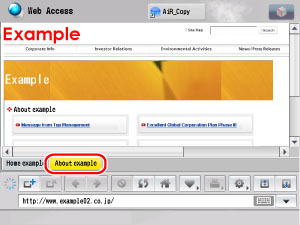
If you open a new window using [Open New Window], a new window is displayed on top. The new window displays the same URL as the window that was opened when [Open New Window] was pressed.
PDF files cannot be open in more than two windows. For this reason, when a PDF file is displayed, a PDF file is not displayed in a new window, even if [Open New Window] is pressed. (A window is opened.)
|
NOTE
|
|
Depending on the model of the machine, [Open New Window] and [Close Window] may not be supported.
When only one window is displayed, [Close Window] is inactive and cannot be selected.
|
The Simple Browser is a browser with the restricted Web browser functions. If you want to link with the Web browser application, it is useful to set the Simple Browser.
|
NOTE
|
|
The system manager should set the simple browser display.
If you set the simple browser display, some functions may be restricted. For information on the simple browser display, see "Privacy Policy and Regulations Settings."
|