This section describes the important setting registrations and procedures that must be done before the machine is used for sending operations.
|
IMPORTANT
|
|
If you attempt to use the machine without registering the necessary information correctly, the machine may not function properly.
|
Network settings must be specified to send scanned documents to an e-mail address, an I-fax address, or a file server.
If you decide to switch the display language, set Language/Keyboard Switch On/Off to 'On' before entering characters.
If Language/Keyboard Switch On/Off is set to 'Off', and then you set it to 'On' after entering characters, the characters may not be displayed correctly. In this case, either re-enter the characters after setting Language/Keyboard Switch On/Off to 'On', or enter characters with Language/Keyboard Switch On/Off set to 'Off'. (See "Language/Keyboard Switch On/Off.")
If Language/Keyboard Switch On/Off is set to 'On', some characters are restricted and cannot be entered.
The sending record is printed at the top of every document you send via I-fax to the recipient.
The registered information is printed, as shown below. Depending upon the model of the machine at the receiving side, this information may appear on the display while communication is taking place.
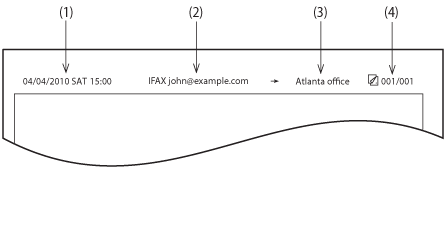
|
(1)
|
Date and Time
The date and time of the transmission are recorded.
|
|
(2)
|
I-Fax Address
Your machine's I-fax address is recorded.
|
|
(3)
|
Destination Name
If you send an original and select a destination from the Address Book, the stored destination's name appears on the sending record. (See "Storing I-Fax Addresses in the Address Book (Local).")
|
|
(4)
|
Page Number
The current page number out of the total number of pages of the original is recorded.
|
|
NOTE
|
|
You can set the machine so that the sending record is not printed. However, for users in the United States, this information must be printed at the top of every I-fax document that you send. Therefore, TX Terminal ID must always be set to 'Print' in Common Settings in Send in Function Settings (Settings/Registration). (See "Printing the TX Terminal ID.")
If the machine is set so that the sending record is printed at the top of the recording paper, and not all of the items are registered, only the required registered items and the total number of original pages are printed.
To print the destination's name on the recipient's paper, set <Display Destination Unit Name> to 'On' in TX Terminal ID in Common Settings in Send in Function Settings (Settings/Registration).
|
You can set the current date and time. The current date and time settings are used as standard timer settings for functions that require them. (See "Current Date and Time.")
|
GMT:
|
GMT stands for Greenwich Mean Time.
|
|
Time Zone:
|
Time Zone: The standard time zones of the world are expressed globally in terms of the difference in hours (± up to 12 hours) from GMT (± 0 hours). A time zone is a region throughout which this time difference is the same.
|
|
Daylight Saving Time:
|
In some countries, time is advanced throughout the summer season. The period in which this is applied is called "Daylight Saving Time."
|
|
NOTE
|
|
You can also specify to automatically synchronize the date and time with a server on the network. (See "Settings Common to TCP/IPv4 and TCP/IPv6.")
|
Your name or company's name must be registered as the unit's name (a department name is optional). When you send a document via e-mail, or I-fax, the unit name that you registered is displayed or printed as the sender's name at the recipient's machine.
|
NOTE
|
|
If the Local Device Authentication user authentication system of SSO-H is set as the login service and you are sending an e-mail message:
The e-mail address of the login user registered for the Local Device Authentication user authentication system of SSO-H is displayed in the From field on the e-mail recipient's machine, instead of the e-mail address registered in the Device Information settings for this machine. (See "Registering/Editing User Data for Local Device Authentication.")
If the Local Device Authentication user authentication system of SSO-H is set as the login service and you are sending an I-fax:
The e-mail address that you registered in the Device Information settings for this machine is displayed in the From field on the I-fax recipient's machine, and the e-mail address of the login user registered for the Local Device Authentication user authentication system of SSO-H is displayed in the Sender field. (See "Registering/Editing User Data for Local Device Authentication.")
If the Domain Authentication user authentication system of SSO-H (including when performing Domain Authentication with the 'Domain Authentication + Local Device Authentication' user authentication system) is set as the login service and you are sending an e-mail message:
The e-mail address that you registered for Active Directory or imageWARE Accounting Manager is displayed in the From field on the recipient's machine, instead of the e-mail address that you registered in the Device Information settings for this machine.
If the Domain Authentication user authentication system of SSO-H (including when performing Domain Authentication with the 'Domain Authentication + Local Device Authentication' user authentication system) is set as the login service and you are sending an I-fax:
The e-mail address that you registered in the Device Information settings for this machine is displayed in the From field, and the e-mail address that you registered for Active Directory or imageWARE Accounting Manager is displayed in the Sender field on the recipient's machine.
If Set Authorized User Destination to Sender is set to 'On' in E-Mail/I-Fax Settings in Send in Function Settings (Settings/Registration), the e-mail address of the login user is displayed in the From field on the recipient's machine, regardless of the login services. If Set Authorized User Destination to Sender is set to 'Off' in E-Mail/I-Fax Settings in Send in Function Settings (Settings/Registration), the e-mail address that you registered in the Device Information settings for this machine is displayed in the From field on the recipient's machine.
For instructions on storing your machine's e-mail address, see "E-Mail/I-Fax Settings.")
|