The TX Terminal ID setting enables you to specify whether the Terminal ID information is printed at the top of every document that you send via fax or I-fax. Information such as your fax number, name, and I-fax address is printed, enabling the recipient to know who sent the document.
1.
Press  → [Function Settings] → [Send] →[Common Settings] →[TX Terminal ID].
→ [Function Settings] → [Send] →[Common Settings] →[TX Terminal ID].
 → [Function Settings] → [Send] →[Common Settings] →[TX Terminal ID].
→ [Function Settings] → [Send] →[Common Settings] →[TX Terminal ID].2.
Select [Print] or [Do Not Print].
If you select [Print] (The fax board is not installed):
Specify each setting → press [OK].
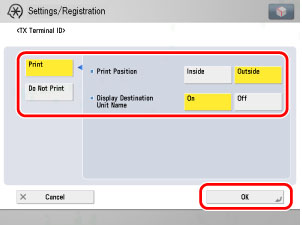
<Printing Position>:
|
[Inside]:
|
The Terminal ID information is printed inside the image area on the recipient's paper.
|
|
[Outside]:
|
The Terminal ID information is printed outside the image area on the recipient's paper.
|
<Display Destination Unit Name>:
|
[On]:
|
The destination name registered in the Address Book is displayed in the Terminal ID information.
|
|
[Off]:
|
The destination name registered in the Address Book is not displayed in the Terminal ID information.
|
Example: If you set TX Terminal ID and Display Destination Unit Name to 'On', the Terminal ID information is printed on the recipient's paper as follows:
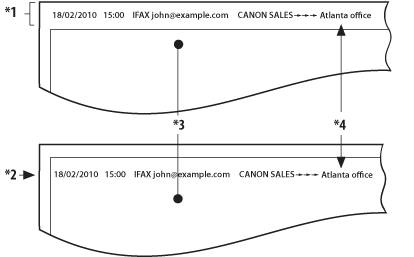
*1 Outside
*2 Inside
*3 Original Area
*4 Destination Name
If you select [Print] (The fax board is installed):
Specify each setting → press [OK].
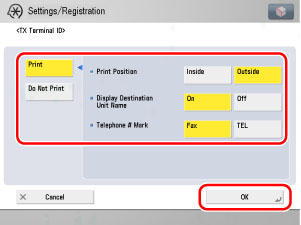
<Printing Position>:
|
[Inside]:
|
The Terminal ID information is printed inside the image area on the recipient's paper.
|
|
[Outside]:
|
The Terminal ID information is printed outside the image area on the recipient's paper.
|
<Display Destination Unit Name>:
|
[On]:
|
The destination name registered in the Address Book is displayed in the Terminal ID information.
|
|
[Off]:
|
The destination name registered in the Address Book is not displayed in the Terminal ID information.
|
<Telephone # Mark>:
|
[FAX]:
|
"FAX" is printed before the fax number.
|
|
[TEL]:
|
"TEL" is printed before the telephone number.
|
Example: If you set TX Terminal ID and Display Destination Unit Name to 'On', the Terminal ID information is printed on the recipient's paper as follows:
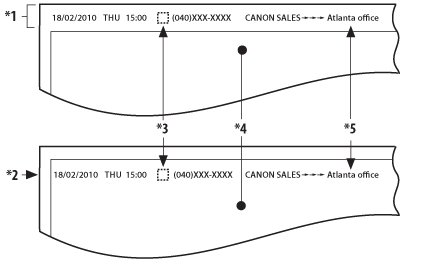
*1 Outside
*2 Inside
*3 FAX/TEL
*4 Original Area
*5 Destination Name
Press [OK].