You can recall the three most recent destinations, scan settings, or send settings.
|
IMPORTANT
|
|
The machine considers any one of the following operations a send job:
When settings, such as the destination, scan settings, and send settings, are specified, and the control panel power switch,
 (Start) or (Start) or  (Reset) is pressed (Reset) is pressedWhen the Auto Clear mode activates or after the Auto Sleep time has elapsed, after send settings are specified
The Standard mode is not stored in Recent memory.
Identical send settings are stored only once in Recall memory.
If [Manage Address Book Access Numbers] in Set Destination (Settings/Registration) is set to 'On', you cannot use previous settings. (See "Access Number Management.")
If at least one type of destination is restricted in Limit New Destinations in Common Settings in Send in Function Settings (Settings/Registration), the previous settings are deleted. (See "Restricting New Addresses.")
|
|
NOTE
|
|
The three most recent settings that were stored in memory are not deleted even when the main power is turned OFF.
If the Preview mode is set, you can verify the images from the Preview screen before sending your document. (See "Preview.")
|
1.
Place your originals → press [Previous Settings].
|
NOTE
|
|
For instructions on placing your originals, see "Duplex Color Image Reader Unit-C1."
|
2.
Select [History 1], [History 2], or [History 3] → confirm the settings → press [OK].
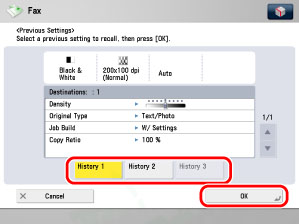
|
NOTE
|
|
You can change the settings in a recalled send job.
If there are multiple destinations stored in one log, the order of the destinations shown in the list may not correspond to the order in which they were set.
|