In addition to the destination for the documents, you can also set multiple e-mail address destinations for the Cc (Carbon copy) and Bcc (Blind carbon copy) addresses.
|
NOTE
|
|
Only e-mail addresses can be specified for [Cc] and [Bcc].
The maximum number of Cc and Bcc destinations that can be sent at one time is 256 including the destination specified for [To]. Mail boxes are not included in this count.
|
1.
Press [Cc Bcc].

2.
Specify the e-mail addresses → press [OK].
Follow the procedure below to set the e-mail addresses for [Cc] and [Bcc].
For instructions on specifying destinations stored in the Address Book, see "Specifying Destinations Using the Address Book (Local)."
For instructions on specifying destinations using the one-touch buttons, see "Specifying Destinations Using One-Touch Button."
For instructions on specifying destinations not registered in the Address Book, see "Specifying the E-Mail Address Not Stored in the Address Book."
Press [Cc] → [Specify Destinations].
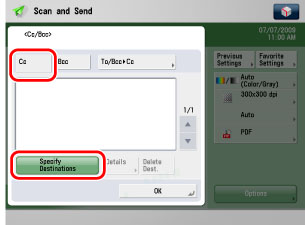
Press [Address Book], [One-Touch], or [New Destination] → specify the e-mail addresses → press [OK].
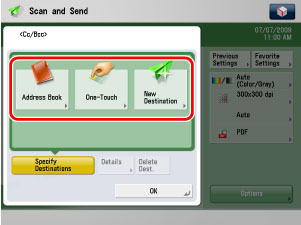
Press [Bcc] → [Specify Destinations] → [Address Book], [One-Touch], or [New Destination] → specify the e-mail addresses → press [OK].
Press [To/Bcc Cc].
Cc].
 Cc].
Cc].Press [To] or [Bcc] → select the desired e-mail addresses → press [OK].
|
NOTE
|
|
[To/Bcc
 Cc] is displayed only if you pressed [Cc]. Cc] is displayed only if you pressed [Cc]. |
Press [To/Cc Bcc].
Bcc].
 Bcc].
Bcc].Press [To] or [Cc] → select the desired e-mail addresses → press [OK].
|
NOTE
|
|
[To/Cc
 Bcc] is displayed only if you pressed [Bcc]. Bcc] is displayed only if you pressed [Bcc]. |
Select the e-mail address you want to confirm or change → press [Details].
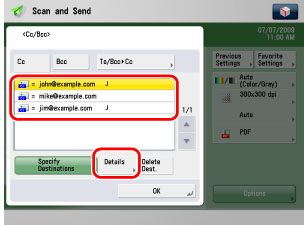
Confirm or change the information of the e-mail address → press [OK].
Select the e-mail address you want to delete → press [Delete Dest.].