You can check and change a specified destination before you scan your documents.
|
NOTE
|
|
Only the destinations specified using the New Address tab and destinations obtained via a server can be changed.
For instructions on changing the specified destination after you scan your document, see "Overview of This Function."
You cannot change multiple destinations simultaneously.
If the destinations are specified from the Remote Address Book, the following items are not displayed.
ECM TX
Sending Speed
Long Distance
|
1.
Select the destination → press [Details].
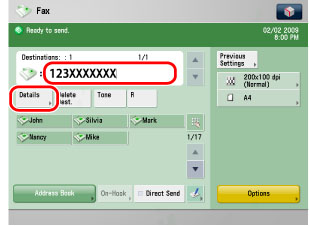
2.
If necessary, check or change the destination's information.
Check the destination's information → press [OK].
Check or change the destination's information → press [OK].
Change the destination's information in the same way that you specified it. (See "Using the Address Book (LDAP Server).")
Check or change the destination's information → press [OK].
Change the destination's information in the same way that you specified it. (See "Specifying Destinations Not Stored in the Address Book.")
To check the information of registered destinations in a group address, select one destination at a time → press [Details].
Check the destination's information → press [OK].