If a department ID and PIN have not been set in the ScanGear Tool, they must be entered each time scanning is executed.
|
Important
|
|
For details on how to set the department ID and PIN, see "Setting a Department ID and PIN."
In order to scan, you need to switch the scanner online. For details, see "Switching the Scanner Online."
|
|
Note
|
|
The window displayed may differ according to the operating system etc.
|
1.
Start Network ScanGear from the application.
For details, see "Starting Network ScanGear."
2.
Make all the necessary settings on the [Main] sheet → click [Scan].
The [Confirm Department ID] dialog box appears.
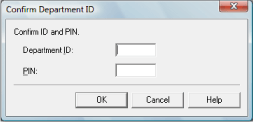
3.
Enter [Department ID] and [PIN] → click [OK].
Scanning is performed with the entered department ID and PIN.