The machine offers you a variety of preset zoom ratios to reduce or enlarge standard size originals to another standard record size.
|
IMPORTANT
|
|
For information on the modes which cannot be set in combination with this mode, see "Unavailable Combination of Functions."
Place the originals horizontally in the following cases:
If you are enlarging A4 originals to A3
If you are enlarging A5 originals to A3
|
|
NOTE
|
|
Placing an original horizontally means setting the original with the longer side sideways. (See "Orientation.")
To set the zoom ratio to 100%, press [1:1].
As an example, the procedure for scanning an original and storing it in a mail box is explained in this section.
|
The available preset zoom ratios for reducing originals are:
A3 → A4 (70 %)
A3 → A5 (50 %)
Minimum (25%)*1
The available preset zoom ratios for enlarging originals are:
Maximum (400 %)*1
A5 → A3 (200 %)
A4 → A3 (141 %)
*1 only available for storing files in the Mail Box
1.
Select the desired Mail Box.
2.
Place your originals → press [Scan].
3.
Press [Copy Ratio].

4.
Select the desired zoom ratio → press [OK].
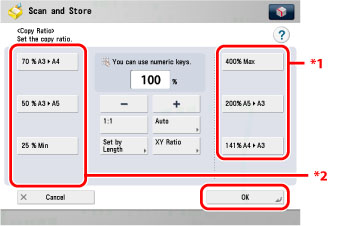
*1 Enlargement
*2 Reduction
5.
Press  .
.
 .
.