You can set and store a name and password for a Mail Box, as well as specify the time that has to elapse before the files in that mail box are automatically deleted.
|
NOTE
|
|
You can create up to 100 Mail Boxes.
The numbers for Mail Boxes are 00 to 99.
Setting a name for a Mail Box is optional.
You cannot initialize a Mail Box if there are files still remaining in it.
Setting a password for a Mail Box is optional.
|
1.
Press  → [Function Settings] → [Store/Access Files] → [Mail Box Settings] → [Set/Register Mail Boxes].
→ [Function Settings] → [Store/Access Files] → [Mail Box Settings] → [Set/Register Mail Boxes].
 → [Function Settings] → [Store/Access Files] → [Mail Box Settings] → [Set/Register Mail Boxes].
→ [Function Settings] → [Store/Access Files] → [Mail Box Settings] → [Set/Register Mail Boxes].2.
Select the desired Mail Box number.
To initialize, press the Mail Box number that you want to initialize.
If you enter Mail Box number using  -
- (numeric keys), make sure to enter a two digit number → press [OK].
(numeric keys), make sure to enter a two digit number → press [OK].
 -
- (numeric keys), make sure to enter a two digit number → press [OK].
(numeric keys), make sure to enter a two digit number → press [OK].3.
Specify each setting → press [OK].
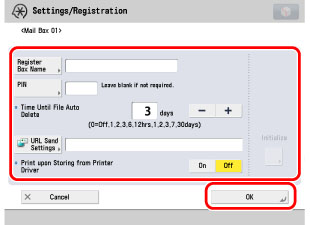
[Register Box Name]:
Press [Register Box Name] → enter the new name → press [OK].
[PIN]:
If you want to set a password for this Mail Box, enter the password using  -
- (numeric keys). You can leave the password blank. You cannot store a password with only zeros as the number, such as <0000000>.
(numeric keys). You can leave the password blank. You cannot store a password with only zeros as the number, such as <0000000>.
 -
- (numeric keys). You can leave the password blank. You cannot store a password with only zeros as the number, such as <0000000>.
(numeric keys). You can leave the password blank. You cannot store a password with only zeros as the number, such as <0000000>.<Time Until File Auto Delete>:
Press [-] or [+] to set the time that has to elapse before files in the selected Mail Box are automatically deleted.
[URL Send Settings]:
If you set the machine to send a link via e-mail to the Mail Box in which the file is stored, you can check or perform operations on the file in the Mail Box, using the Remote UI (User Interface) of the machine. To send a link to a Mail Box via e-mail, press [URL Send Settings] → specify the destination → press [OK].
<Print upon Storing from Printer Driver>
You can select whether to print a file when it is sent from a computer and stored in a mail box. To print the file when it is stored in a mail box, select [On].
[Initialize]:
To initialize settings, select the Mail Box that you want to initialize → press [Initialize] → press [Yes].
|
IMPORTANT
|
|
Since there is no way to check a stored password, make sure that you write down the password that you enter, and keep it in a safe place.
If a password is already set for each Mail Box, you can specify [Time Until File Auto Delete] and [Print When Storing from Printer Driver] settings of all the Mail Box using [Settings for All Mail Boxes] in Function Settings (from the Settings/Registration screen). However, if you update the settings for a Mail Box separately after using [Settings for All Mail Boxes], the updated settings take preference over the settings set with [Settings for All Mail Boxes]. (See "Settings for All Mail Boxes.")
|
4.
Press [OK].