The Finishing modes can be selected to collate the outputs in various ways, either by pages or print sets.
For information on the optional products required to use this function, see "Optional Products Required for Each Function."
|
IMPORTANT
|
|
For information on the modes which cannot be set in combination with this mode, see "Unavailable Combination of Functions (Print Function for the Files Stored in a Mail Box)" and "Unavailable Combination of Functions (Print Function for PDF Files)."
This mode can be used only for printing a file stored in a mail box or a PDF file.
The Finishing modes cannot be set if free size, custom size, transparencies, tracing paper, or labels is selected.
The Saddle Stitch mode can be used only for printing a file stored in a mail box.
If you set the Staple, Hole Punch, or Z-Fold mode, the side of the paper which is printed on will always be output face down.
|
|
NOTE
|
|
To cancel this setting, press [Finishing] → [Cancel Settings].
As an example, the procedure to select and print a file stored in a mail box is explained in this section.
|
The table below shows all the finishing features that are available with each different optional unit, and the paper sizes that can be used.
|
Optional Unit
|
Offset
|
Rotate 90 Degrees
|
Staple
|
Hole Punch
|
Fold
|
Trim
|
Face Up/
Down Setting |
||
|
Corner
|
Double
|
Saddle Stitch
|
|||||||
|
None
|
-
|
 A4, A4R
|
-
|
-
|
-
|
-
|
-
|
-
|
 |
|
Copy Tray
|
-
|
 A4, A4R
|
-
|
-
|
-
|
-
|
-
|
-
|
 |
|
Shift Tray
|
A3, A4, A4R, A5R
|
-
|
-
|
-
|
-
|
-
|
-
|
-
|
 |
|
Staple Finisher
|
 A3, A4, A4R
|
-
|
 A4
(50 sheets), A3/A4R(30 sheets)
|
 A4
(50 sheets), A3/A4R(30 sheets) |
-
|
-
|
-
|
-
|
 |
|
Staple Finisher
and
External 2 Hole Puncher
|
 A3, A4, A4R
|
-
|
 A4
(50 sheets), A3/A4R(30 sheets) |
 A4
(50 sheets), A3/A4R(30 sheets) |
-
|
 A3, A4, A4R
|
-
|
-
|
 |
|
Staple Finisher
and
External 2/4 Hole Puncher
|
 A3, A4, A4R
|
-
|
 A4
(50 sheets), A3/A4R(30 sheets) |
 A4
(50 sheets), A3/A4R(30 sheets) |
-
|
 A3, A4
|
-
|
-
|
 |
|
Staple Finisher
and
External 4 Hole Puncher
|
 A3, A4, A4R
|
-
|
 A4
(50 sheets), A3/A4R(30 sheets) |
 A4
(50 sheets), A3/A4R(30 sheets) |
-
|
 A3, A4, A4R
|
-
|
-
|
 |
|
Staple Finisher
and
Document Insertion/Folding Unit
|
 A3, A4, A4R
|
-
|
 A4
(50 sheets), A3/A4R(30 sheets) |
 A4
(50 sheets), A3/A4R(30 sheets) |
-
|
-
|
 Z-Fold:
A3, A4R C-Fold: A4R |
-
|
 |
|
Booklet Finisher
|
 A3, A4, A4R
|
-
|
 A4
(50 sheets), A3/A4R(30 sheets) |
 A4
(50 sheets), A3/A4R(30 sheets) |
 A3, A4R(16 sheets)
|
-
|
-
|
-
|
 |
|
Booklet Finisher
and
External 2 Hole Puncher
|
 A3, A4, A4R
|
-
|
 A4
(50 sheets), A3/A4R(30 sheets) |
 A4
(50 sheets), A3/A4R(30 sheets) |
 A3, A4R(16 sheets)
|
 A3, A4, A4R
|
-
|
-
|
 |
|
Booklet Finisher
and
External 2/4 Hole Puncher
|
 A3, A4, A4R
|
-
|
 A4
(50 sheets), A3/A4R(30 sheets) |
 A4
(50 sheets), A3/A4R(30 sheets) |
 A3, A4R(16 sheets)
|
 A3, A4
|
-
|
-
|
 |
|
Booklet Finisher
and
External 4 Hole Puncher
|
 A3, A4, A4R
|
-
|
 A4
(50 sheets), A3/A4R(30 sheets) |
 A4
(50 sheets), A3/A4R(30 sheets) |
 A3, A4R(16 sheets)
|
 A3, A4, A4R
|
-
|
-
|
 |
|
Booklet Finisher
and
Document Insertion/Folding Unit
|
 A3, A4, A4R
|
-
|
 A4
(50 sheets), A3/A4R(30 sheets) |
 A4
(50 sheets), A3/A4R(30 sheets) |
 A3, A4R(16 sheets)
|
-
|
 Z-Fold:
A3, A4R
C-Fold:
A4R
|
-
|
 |
The prints are automatically collated into sets arranged in page order. The output is as follows:
Example: Three prints of each page collated in page order

All prints of the same original page are grouped together. The output is as follows:
Example: Three prints of each page grouped by page
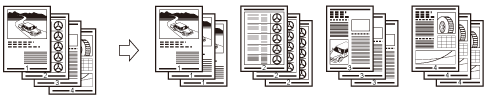
The prints are automatically collated into sets arranged in page order and stapled. The output is as follows:
If you select [Corner] (Top Left) (three prints of each page collated in page order):

If you select [Double] (Left) (three prints of each page collated in page order):

If you select [Saddle Stitch] (three prints of each page collated in page order):
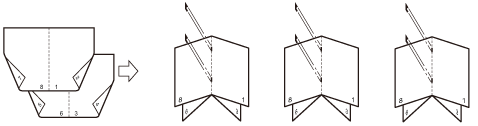
|
IMPORTANT
|
|
The accuracy of folds created in the Saddle Stitch mode may vary, depending on the paper type and the number of sheets.
|
|
NOTE
|
|
To use the Saddle Stitch mode, the stored file must already be in booklet form, as shown in the illustration above. (See "Booklet Mode" or "Booklet Scanning.")
|
If the Collate, Group, and Staple modes are not set, prints are output as follows:
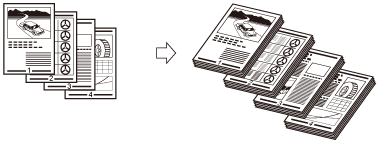
The machine punches two or four holes in the output.
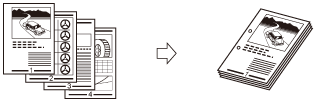
The prints are output as follows:
If [Z-Fold] is selected:
The machine Z-folds A3 paper into A4 size, respectively.
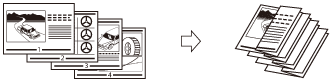
|
IMPORTANT
|
|
If you specify the Z-Fold mode with the Staple mode, and the number of sheets that are Z-folded exceeds 10, the prints will be collated, but not stapled.
|
If [C-Fold] is selected:
Each sheet of A4R size paper is folded three times in a C-Fold.
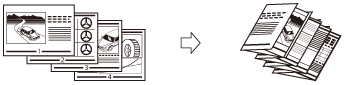
|
IMPORTANT
|
|
If you want the printed side to be folded inside, select [Face Up (Reverse)] for [Face Up/Face Down].
|
If the prints are of the same size, the sheets are automatically collated into sets arranged in page order, and are output in alternating directions as follows:
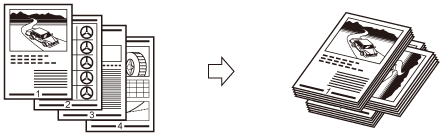
The print are slightly offset vertically in the output tray as follows: (You can also specify the number of print sets to offset.)
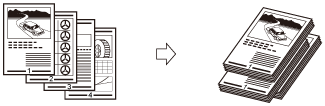
You can specify whether the sheets are output face up or face down. Press [Face Up/Face Down] and specify the following items.
|
[Auto]:
|
If you are printing a single page original, the printed sheets are output face up. Otherwise, the printed sheets are output face down.
|
|
[Face Down (Normal)]:
|
Printed sheets are always output face down.
|
|
[Face Up (Reverse)]:
|
Printed sheets are always output face up.
|