You can print a user data list to confirm the network settings made from the machine.
To print the network user data list, press [Preferences] → [Network] → [Print Report] → [Do you want to print the User Data list?] → [Yes] on the Settings/Registration screen.
When IP addresses have been set so that data transmission and reception with the machine is denied, and data transmission and reception is attempted between the machine and the devices having those IP addresses, a block log is recorded. The procedure for referring to the block log is described below.
The procedure for setting IP addresses that are to be allowed/denied data transmission/reception with the machine is described in step 8 of "TCP/IPv4 Settings," and step 6 of "TCP/IPv6 Settings."
1.
On the Network screen, press [Firewall Settings].
2.
Press [IP Address Block Log] to display block logs.
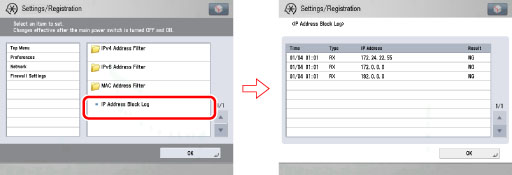
Up to 100 block logs can be displayed.
You can export the block log to a CSV format file, using the Remote UI. For instructions, see "Job Management."