Follow the instructions below to start Web Access and display the desired Web page.
|
IMPORTANT
|
|
Depending on your system environment, it may be necessary to set proxy settings. For instructions on specifying proxy settings, see "Network."
Depending on the model of your machine, after turning the main power ON, you may have to wait for the time set in Startup Time Settings to elapse before starting Web Access. Network transmission is not possible until this startup time has elapsed. (See "Startup Time Settings.")
|
1.
Press [Web Access].
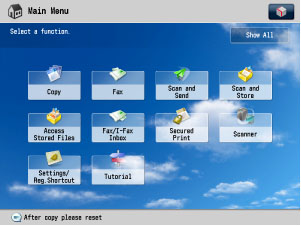
|
NOTE
|
|
If the functions you want to use are not displayed on the Main Menu, press [Show All].
|
2.
Press the text entry field.
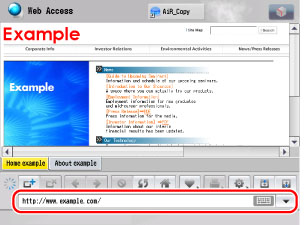
3.
Enter the URL of the desired Web page → press [OK].
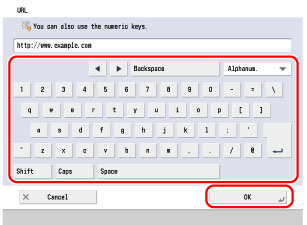
Example: http://www.example.com
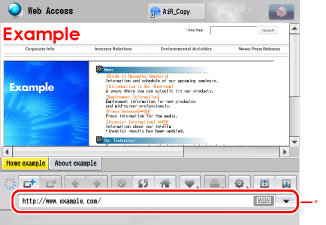
* Text Entry Field
Press [ ] to display the history of entered URLs. You can select a Web page to display from the history.
] to display the history of entered URLs. You can select a Web page to display from the history.
 ] to display the history of entered URLs. You can select a Web page to display from the history.
] to display the history of entered URLs. You can select a Web page to display from the history.You can delete the history of entered URLs by pressing [Delete All] in [History] (from Menu). (See "Deleting the URL History.")
The desired Web page is displayed.
|
NOTE
|
|
For instructions on entering characters, see "Entering Characters from the Touch Panel Display" and "Entering Characters Using a USB Keyboard."
Depending on the file size, some Web pages and images may not be displayed.
Depending on the image size, it may take some time for GIF animations to load.
If multiple windows are open, the windows are not differentiated, and URLs are saved in the order that they were entered.
|
4.
Press to finish Web Access and close the desired Web page.
to finish Web Access and close the desired Web page.
 to finish Web Access and close the desired Web page.
to finish Web Access and close the desired Web page.|
IMPORTANT
|
|
When Initialize All Data/Settings in Management Settings (from the Settings/Registration screen) is performed, the following registered or saved data is erased:
Favorites
Page Memos
History Information
Cookies
Cache
Settings (restored to their defaults)
For more information on initializing all data/settings, see "Initializing All Data/Settings."
|
|
NOTE
|
|
The following procedures are performed when you log out:
Cookies are deleted.
The session is disconnected.
The displayed page is changed to a blank page.
|