The machine can print a stamp (approximately 3 mm in diameter) on the front side of scanned and sent originals.
For information on the optional products required to use this function, see "Optional Products Required for Each Function."
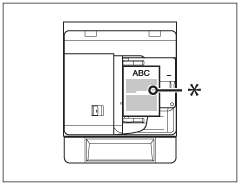
Vertical Placement
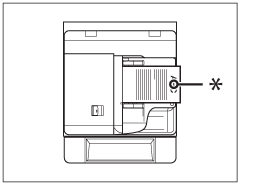
Horizontal Placement
* Position at which stamp is applied
|
IMPORTANT
|
|
The Stamp mode cannot be used with the Scan Size (Custom), or Book
 2 Page mode. 2 Page mode. |
|
NOTE
|
|
To use this function, the optional feeder is required. For information on the optional products required to use this function, see "Optional Products Required for Each Function."
To cancel this setting, press [Options] → [Finished Stamp].
|
1.
Place your originals into the feeder and specify the destination → press [Options].
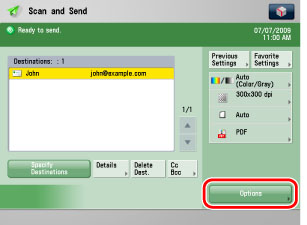
2.
Press [Finished Stamp].
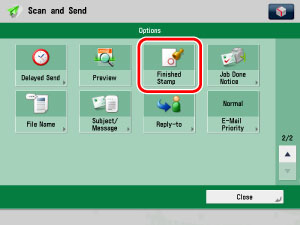
|
NOTE
|
|
If the stamp is not marked clearly, see " Duplex Color Image Reader Unit-C1(Optional)."
|