The Delayed Send mode enables you to store a send job in memory, and have it sent at a later time.
|
NOTE
|
|
You can reserve up to 120 jobs for delayed sending. However, the actual number of jobs that can be reserved may be less than 120, depending on the following conditions:
If multiple documents are being sent at the same time
If large document files are being sent
A large amount of memory is being used for the Mail Box and the Fax/I-Fax Inbox
The number of delayed send jobs which you can reserve may also be reduced if there are other jobs with no Delayed Send settings, or if there are other factors affecting the specified destinations.
Once the delayed documents are sent, the documents are automatically deleted from memory.
You can check the status, cancel, or change the destinations of documents for which a preset send time has been specified. (See "Using the Status Monitor/Cancel Screen.")
To cancel this setting, press [Options] → [Delayed Send] → [Cancel Settings].
|
1.
Place your originals and specify the destination → press [Options].
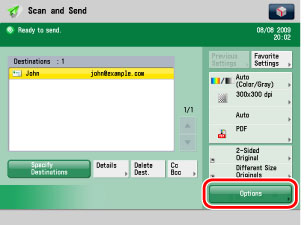
2.
Press [Delayed Send].

3.
Enter the send time using  -
-  (numeric keys) → press [OK].
(numeric keys) → press [OK].
 -
-  (numeric keys) → press [OK].
(numeric keys) → press [OK].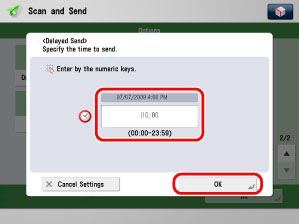
Enter all four digits of the time (including zeros).
|
Examples:
|
7:05 a.m. → 0705
11:18 p.m. → 2318
|
If you set a time earlier than the current time, the document will be sent at that time on the next day.
|
NOTE
|
|
If you make a mistake when entering the send time, press
 to clear your entry → enter another four digit number. to clear your entry → enter another four digit number.You can only cancel delayed send jobs from the Status Monitor/Cancel screen. (See "Using the Status Monitor/Cancel Screen.")
|