You can specify up to 200 destinations as one-touch buttons.
|
IMPORTANT
|
|
To use this feature, you must first register destinations as one-touch buttons. (See "Storing/Editing One-Touch Buttons."
|
|
NOTE
|
|
To view the detailed information of a selected destination, select the destination → press [Details].
You can change, edit, or delete destinations on the Fax Basic Features screen before scanning. (See "Checking/Changing Information for the Specified Destination" and "Deleting a Destination.")
|
1.
Select the desired one-touch button.
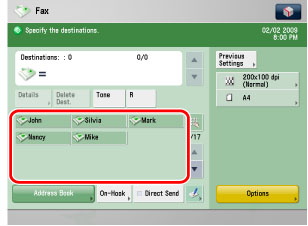
Each one-touch button is assigned a three digit number. If you know the one-touch button's three digit number, you can press [ ] (One-touch Button Number) → enter the three digit number of the desired one-touch button using
] (One-touch Button Number) → enter the three digit number of the desired one-touch button using  -
-  (numeric keys).
(numeric keys).
 ] (One-touch Button Number) → enter the three digit number of the desired one-touch button using
] (One-touch Button Number) → enter the three digit number of the desired one-touch button using  -
-  (numeric keys).
(numeric keys).|
NOTE
|
|
You can select multiple one-touch buttons.
To cancel the selected one-touch button, press the one-touch button again.
|