Send/Fax
> Using the Main Unit to Send/Receive
> Standard Send Settings
| Standard Send Settings |
|
This mode enables you to change the standard settings for the Send function, including the scan mode and file format. (See "Selecting a Scan Mode" and "Sending Methods.") |
| Remark |
|
|
|||||
|
[Scanning Mode]: Press the Scanning Mode drop-down list → select a scan mode. You can also select a scan mode that you have already stored. (See "User Preset Keys.") [Stamp]: Press [Stamp]. To cancel this setting, press [Stamp] again. [File Formats]: Press [File Format] → select a file format. The file format can be selected from the following formats. For more information on each format, see the following section.
|
 (Additional Functions) → [Communications Settings] → [TX Settings] under <Common Settings> → [Edit Standard Send Settings].
(Additional Functions) → [Communications Settings] → [TX Settings] under <Common Settings> → [Edit Standard Send Settings].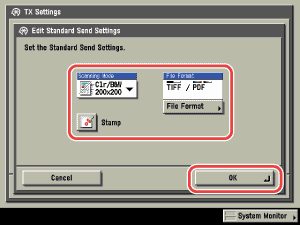
 (Reset).
(Reset).