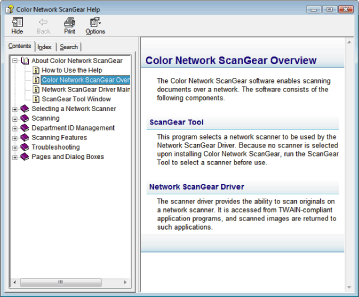If there is anything you do not understand about the ScanGear Tool, Network ScanGear, or Color Network ScanGear, refer to the online help. To view the online help, follow the procedure below.
|
Important
|
|
The ScanGear Tool cannot be started at the same time as the Network ScanGear driver.
|
|
Note
|
|
The window displayed may differ according to the operating system etc.
The descriptions and explanations herein are given using images from Color Network ScanGear.
|
1.
Click the [Help] (or [ ]) button.
]) button.
 ]) button.
]) button.Start ScanGear Tool.
For details, see "Selecting the Network Scanner to be Used."
Click the [Help] button.
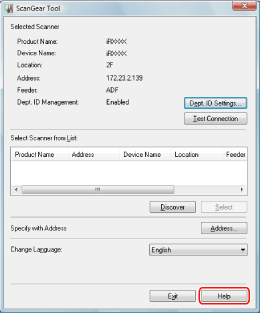
The online help is displayed.
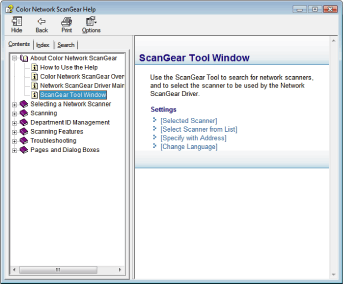
Start Network ScanGear from the application.
For details, see "Starting Network ScanGear."
Click the [ ] button.
] button.
 ] button.
] button.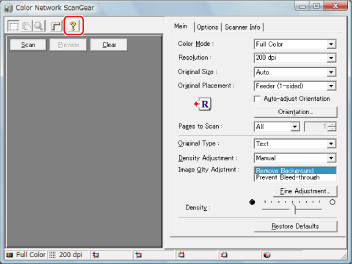
The online help is displayed.