You can reduce or enlarge originals by any zoom ratio in 1% increments. The available zoom ratios are from 25% to 400%. The same zoom ratio is used for the horizontal (X) and vertical (Y) axes.
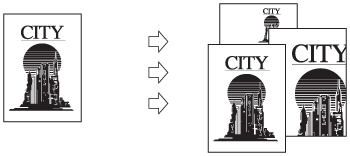
|
IMPORTANT
|
|
For information on the modes which cannot be set in combination with this mode, see "Unavailable Combination of Functions."
|
|
NOTE
|
|
To set the zoom ratio to 100%, press [1:1].
As an example, the procedure for scanning an original and storing it in a mail box is explained in this section.
|
1.
Select the desired Mail Box.
2.
Place your originals → press [Scan].
3.
Press [Copy Ratio].
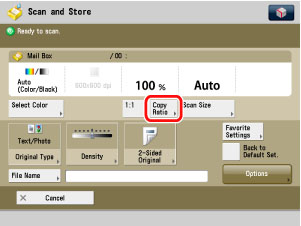
4.
Press [-] or [+] to set a zoom ratio → [OK].
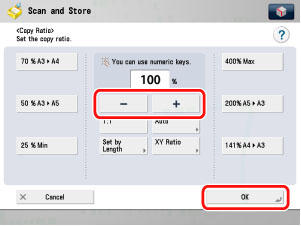
|
NOTE
|
|
To return the copy ratio to 100%, press [1:1].
|
5.
Press  .
.
 .
.