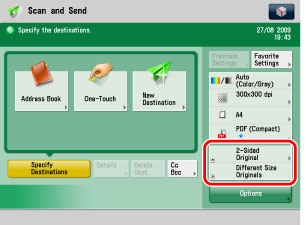You can store shortcut keys that are displayed on the Send screen. You can store up to two desired keys from [Options].
This feature is useful when you want to store frequently used settings.
1.
Press  → [Function Settings] → [Send] →[Common Settings] →[Register Options Shortcuts].
→ [Function Settings] → [Send] →[Common Settings] →[Register Options Shortcuts].
 → [Function Settings] → [Send] →[Common Settings] →[Register Options Shortcuts].
→ [Function Settings] → [Send] →[Common Settings] →[Register Options Shortcuts]. 2.
Select the shortcut key → select the setting to be stored in the shortcut key.
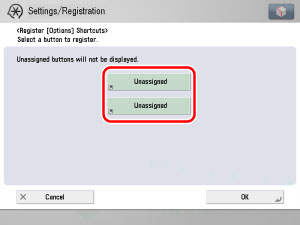
To cancel the storing of a shortcut key, select [Unassigned].
3.
Press [OK].
Example: The stored shortcut keys are displayed as shown below.