You can change the recognition rate of line drawings of the original when creating a file with outline graphics.
For information on the optional products required to use this function, see "Optional Products Required for Each Function."
|
NOTE
|
|
If the fax board is installed and you are sending documents by fax, this setting is invalid.
|
1.
Press  → [Function Settings] → [Common] → [Generate File] → [Trace & Smooth Settings].
→ [Function Settings] → [Common] → [Generate File] → [Trace & Smooth Settings].
 → [Function Settings] → [Common] → [Generate File] → [Trace & Smooth Settings].
→ [Function Settings] → [Common] → [Generate File] → [Trace & Smooth Settings].2.
Specify each setting → press [OK].
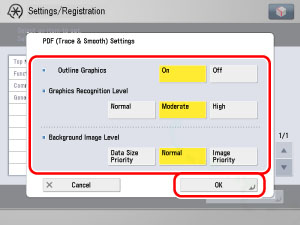
<Outline Graphics>:
|
[On]:
|
Outlining of the graphics is performed.
|
|
[Off]:
|
Outlining of the graphics is not performed.
|
<Graphics Recognition Level>:
|
[Normal]:
|
Sets a standard recognition level. (The data size becomes small.)
|
|
[Moderate]:
|
The recognition level and data size are in between those of [Normal] and [High].
|
|
[High]:
|
Sets the highest recognition level. (The data size becomes large.)
|
<Background Image Level>:
|
[Data Size Priority]:
|
The data size is small, but the background image quality is low.
|
|
[Normal]:
|
The data size and background image quality are in between those of [Data Size Priority] and [Quality Priority].
|
|
[Quality Priority]:
|
The data size is large, but the background image quality is high.
|
|
NOTE
|
|
For <Graphics Recognition Level>, by increasing the recognition level, the data size becomes larger as well. It is recommended that you first use [Normal], and if desirable results are not obtained, to try increasing the recognition level in the order of [Moderate] and [High].
|