You can restrict the type of device information that is received and updated.
|
NOTE
|
|
While receiving and updating device information, the screen indicating that the settings are being updated is displayed. Operations on this machine cannot be performed until the update completes.
 |
1.
Press  → [Management Settings] → [Device Management] → [Device Information Delivery Settings] → [Restrict Receiving for Each Function] under <Receiving Settings>.
→ [Management Settings] → [Device Management] → [Device Information Delivery Settings] → [Restrict Receiving for Each Function] under <Receiving Settings>.
 → [Management Settings] → [Device Management] → [Device Information Delivery Settings] → [Restrict Receiving for Each Function] under <Receiving Settings>.
→ [Management Settings] → [Device Management] → [Device Information Delivery Settings] → [Restrict Receiving for Each Function] under <Receiving Settings>.2.
Select [On] or [Off] next to the functions you want to restrict → press [OK].
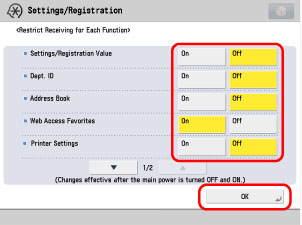
|
[On]:
|
The machine is restricted, and does not update the selected device information.
|
|
[Off]:
|
The machine is not restricted, and updates the device information.
|
|
NOTE
|
|
Before setting <Settings/Registration Value>, <Dept. ID>, or <Address Book> to 'Off', it is
necessary to set a default key in Preferences (from the Settings/Registration screen). (See "Changing the Key Pair Used With SSL Encrypted Communications.") Changes are only effective after you restart the machine (the main power switch is turned OFF, and then back ON). For instructions on restarting (turning the main power switch OFF and then ON) the machine, see "Main Power and Control Panel Power."
|