Select this login service if you want to use Department ID Management, or do not want to authenticate users. Default Authentication has two types of users: administrator and regular users. The functions of the machine, the Remote UI, and MEAP applications that can be used differ according to the type of user.
Which users become administrator or regular users depends on whether Department ID Management and System Manager Settings are set, as indicated in the table below.
|
Administrator
|
Regular Users
|
||
|
Department ID Management set to 'On'
|
System Manager Settings set
|
System Manager
|
Users authenticated with a Department ID and password.
|
|
System Manager Settings not set
|
Users authenticated with a Department ID and password.
|
None
|
|
|
Department ID Management set to 'Off'
|
System Manager Settings set
|
System Manager
|
Users other than the system manager
|
|
System Manager Settings not set
|
All users
|
None
|
|
|
NOTE
|
|
For information on whether to use Department ID Management and registering Department IDs/passwords, see "Department ID Management" or "Managing Department IDs ."
For information on setting System Manager Settings, see "Specifying the System Manager Settings" or "Overview of This Function."
|
When Default Authentication is set as the login service, two types of login screens exist.
Enter a Department ID/password or System Manager ID/System Password to log in to the machine.
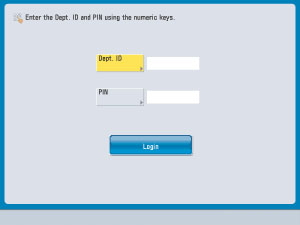
|
NOTE
|
|
If Department ID Management is set to 'Off', a login screen is not displayed, and user authentication is not performed.
If Department ID Management is set to 'Off' and System Manager Settings are set, a login screen is not displayed, but a screen prompting you to enter the System Manager ID and System Password may be displayed when operating the machine.
|
Enter a Department ID/password or System Manager ID/System Password to log in to the Remote UI or a MEAP application (including login applications).
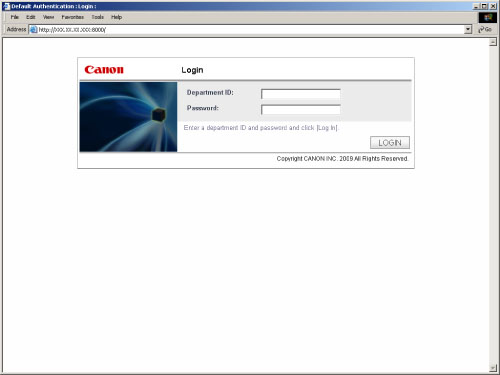
Enter the System Manager ID/System Password, and click [Administrator Login] to log in to the Remote UI or a MEAP application (including login applications).
Regular users should click [Regular User Login] to log in.
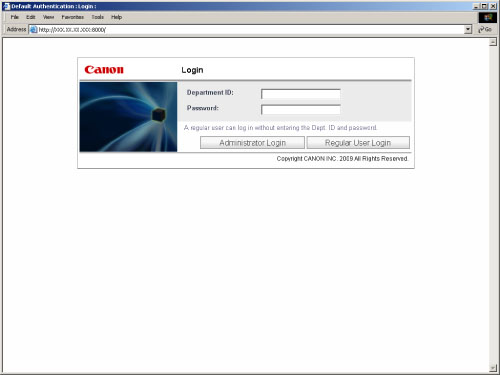
|
NOTE
|
|
Regular user may not be able to log in to some MEAP applications.
It is not necessary to enter a Department ID/password when logging in as a regular user.
If Department ID Management is set to 'Off' and System Manager Settings are not set, a login screen is not displayed, and user authentication is not performed.
|