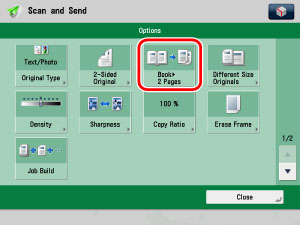This mode enables you to scan facing pages in a book or bound original and record then onto separate pages.
|
IMPORTANT
|
|
Place your original on the platen glass. The Book
 2 Pages mode cannot be used when the original is placed in the feeder. 2 Pages mode cannot be used when the original is placed in the feeder.The Book
 2 Pages mode cannot be used with the Scan Size (Custom and Long Original), 2-Sided Original, Different Size Originals, or Erase Binding mode. 2 Pages mode cannot be used with the Scan Size (Custom and Long Original), 2-Sided Original, Different Size Originals, or Erase Binding mode. |
|
NOTE
|
|
To cancel this setting, press [Options] → [Book
 2 Pages]. 2 Pages]. |
1.
Place your original on the platen glass and specify the destination → press [Options].
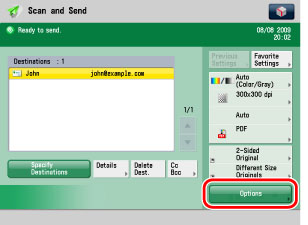
2.
Press [Book  2 Pages].
2 Pages].
 2 Pages].
2 Pages].