You can set the machine to adjust the copy ratio automatically, or you can specify the copy ratio manually before scanning the original.
|
IMPORTANT
|
|
The maximum size of an image that you can send at 400 x 400 dpi resolution is A3.
If [Long Original] is selected as the scan size, documents can be sent only at a copy ratio of 100%.
|
The machine offers you a variety of preset copy ratios to reduce or enlarge standard size originals to another standard record size.
The available preset reduction copy ratios are:
A3 → A4 (70%)
A3 → A5 (50%)
The available preset enlargement copy ratios are:
A5 → A3 (200%)
A4 → A3 (141%)
1.
Press [Options] → [Copy Ratio].
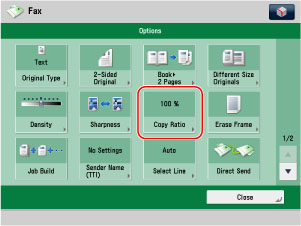
2.
To reduce the original image, select a preset reduction ratio. To enlarge the original image, select a preset enlargement ratio. Following your selection, press [OK].
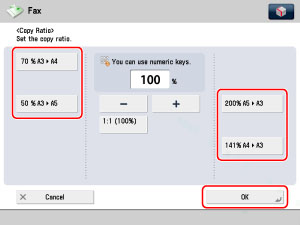
|
NOTE
|
|
To return the ratio to 100%, press [1:1 (100%)].
|
You can reduce or enlarge originals by any copy ratio in 1% increments. Any ratio from 50% to 200% can be set. The same copy ratio is used for the horizontal (X) and vertical (Y) axes.
1.
Press [Options] → [Copy Ratio].
2.
Press [-] or [+] to set a copy ratio → press [OK].
|
NOTE
|
|
To return the ratio to 100%, press [1:1 (100%)].
|