This section describes useful fax functions that enable you to perform various kinds of editing such as sending different sized originals together or 2-sided originals to fit your needs.
|
IMPORTANT
|
|
Depending on the mode, some combinations of modes will not be available. See the corresponding section on each mode for detailed information.
|
|
NOTE
|
|
If the Preview mode is set, you can verify the images from the Preview screen before sending your document. (See "Preview.")
To cancel all settings and return the machine to the Standard mode, press
 . . |
1.
Place your originals and specify the destination.
|
IMPORTANT
|
|
Depending on the mode, you may have to place your original on the platen glass or in the feeder. See the corresponding section on each mode for detailed information.
|
2.
Press [Options].

3.
Select the desired mode from the Options screen.
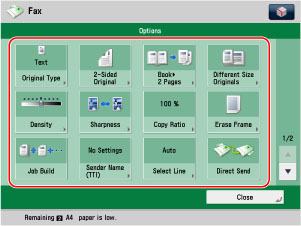
1/2
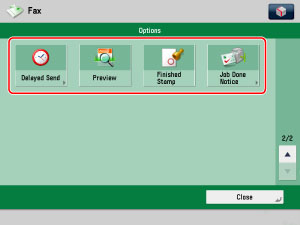
2/2
For more information on setting each mode, see the corresponding section.
To set other modes at the same time, repeat steps 2 and 3.
4.
Press [Close].