Details of each item are shown below.
| [Pause]: |
Press to insert a pause of several seconds in the fax number that you are dialing. If you insert a pause, the letter <p> is displayed between the numbers, and the letter <P> appears at the end of the number. When dialing an overseas number, insert a pause after the country code, and at the end of the telephone number. (See "Pause Time.") |
| [Tone]: |
Press when you want to directly call an extension line that is connected to a PBX (Private Branch Exchange) which accepts only tone signals. (See "Fax Information Services.") |
[ ][ ][ ]: ]: |
Press to move the position of the cursor. |
| [Backspace]: |
Press when an incorrect number is entered. The last number entered is deleted, enabling you to enter the correct number. |
| [R]: |
Press to use the R-Key. (See "Special Dialing.") |
| [Direct]: |
Press to send documents directly to the recipient. If you do not select Direct Sending mode, Memory Sending mode is used. (See "Sending a Fax.") |
| [Next]: |
Press to specify another destination after specifying the first destination using  - -  (numeric keys). (numeric keys). |
| [Option]: |
Displayed if the optional Super G3 2nd Line FAX Board or Super G3 2nd/3rd Line FAX Board is installed in addition to installing the optional Super G3 FAX Board. Press to set the subaddress and password, or to select the line type of the additional line. |
| [Subaddress]: |
Displayed if the optional Super G3 FAX Board is installed. Press to set an optional subaddress and password. |
| [On-hook]: |
Press to use tone dialing. (See "Fax Information Services.") |
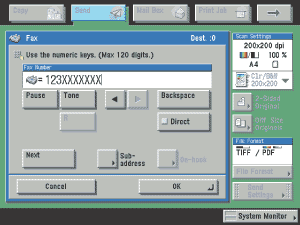
 ][
][ ]:
]: -
-  (numeric keys).
(numeric keys). , and
, and  → press [OK].
→ press [OK]. (Start).
(Start).