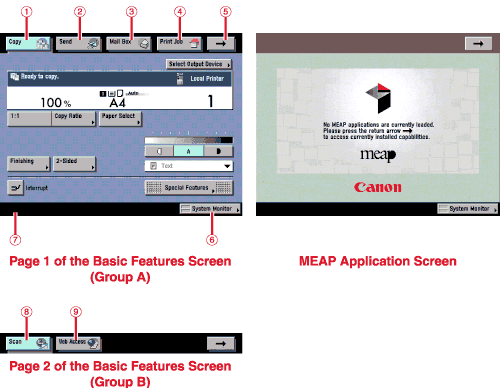What This Machine Can Do
> Overview of the iR3245/iR3235/iR3230/iR3225
> The Touch Panel Display
> Switching the Functions Indicated on the Touch Panel Display
| Switching the Functions Indicated on the Touch Panel Display |
|
After the power is turned ON, the following screen appears on the touch panel display. You can press [Copy], [Send], [Mail Box], [Print Job], [Scan], or [System Monitor] to change functions. (See "Additional Functions.") To display other functions, such as an installed MEAP (Multifunctional Embedded Application Platform) application, press [→]. |
| Remark |
|
|
|||||
The Copy Basic Features screen is shown as an example below.
|