0WR8-0R0
When a malfunction occurs and the machine does not operate normally, a message may appear prompting you to contact your local authorized Canon dealer. Solutions vary depending on what additional message or button is displayed.
|
IMPORTANT
|
|
Solutions may include a restart operation. The print data waiting to be processed will be deleted by turning OFF the machine.
If the machine does not operate normally or the same message is displayed again even after restarting, the problem may be associated with the main unit. Turn OFF the machine, unplug the power cord, and contact your local authorized Canon dealer.
|
When the <Turn the main power OFF and ON (using the switch on the right side of the main unit).> message is displayed
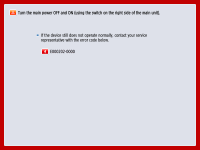
A temporary problem may have occurred. The problem may be resolved by restarting the machine, as described in the procedure below.
1
Turn OFF the machine. Turning OFF the Machine
2
Confirm that the Main Power indicator is off, and wait at least 10 seconds.
3
Turn ON the machine. Turning ON the Machine

When the <Turn the main power OFF and ON (using the switch on the right side of the main unit).> message is displayed, the <Limited Functions Mode> button may also be displayed. This button enables you to switch to the Limited Functions Mode, which restricts some of the functions, allowing you to use the machine even before the problems are resolved. Switch to the Limited Functions Mode by following the procedure below.
1
Press <Limited Functions Mode>  <Yes>.
<Yes>.
 <Yes>.
<Yes>.2
Turn OFF the machine. Turning OFF the Machine
3
Confirm that the Main Power indicator is off, and wait at least 10 seconds.
4
Turn ON the machine. Turning ON the Machine
The machine starts in the Limited Functions Mode.
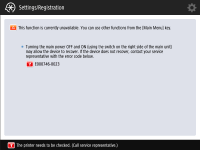
The function you selected is not available. Press  to return to the Main Menu.
to return to the Main Menu.
 to return to the Main Menu.
to return to the Main Menu.When a message is displayed prompting you to contact your local authorized Canon dealer at the bottom of the display
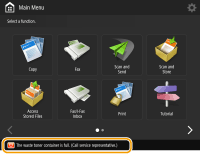
You can use some of the functions even before the problems are resolved. The available functions are listed below.
Functions available when the print function is restricted:
Fax, Scan, Remote Scanner, Web Access, Tutorial, MEAP Applications, Quick Menu, Status Monitor/Cancel, Remote UI
Fax, Scan, Remote Scanner, Web Access, Tutorial, MEAP Applications, Quick Menu, Status Monitor/Cancel, Remote UI
Functions available when the scan function is restricted:
Access Stored Files, Fax/I-Fax Inbox, Print, Hold, Web Access, Tutorial, MEAP Application, Quick Menu, Status Monitor/Cancel, Remote UI
Access Stored Files, Fax/I-Fax Inbox, Print, Hold, Web Access, Tutorial, MEAP Application, Quick Menu, Status Monitor/Cancel, Remote UI
|
IMPORTANT
|
|
You cannot perform some operations of the available functions, if the operations are associated with the restricted functions.
|


