Enter fax numbers as described below when the imageRUNNER ADVANCE 6075/6075i/6065/6065i/6055/6055i is connected to an extension, or when you want to enter international fax numbers.
For information on the optional products required to use this function, see "Optional Products Required for Each Function."
When calling an outside line from an extension, the outside line access number (such as 0) is normally dialed before the fax number of the destination. In the same manner, when the imageRUNNER ADVANCE 6075/6075i/6065/6065i/6055/6055i is connected to an extension, the outside line access number needs to be entered before fax numbers. You can also enter a pause time (i.e., the amount of time the machine waits after dialing the outside line access number when calling from an extension) together with these numbers.
You can enter a pause time (i.e., the amount of time the machine waits after dialing the international fax number) together with an international fax number.
This section describes only the procedure for entering fax numbers.
|
IMPORTANT
|
|
If you use the Fax function with the Remote Fax Kit, [R] is not displayed. Enter the external number instead of pressing [R].
|
|
NOTE
|
|
For instructions on setting the R-key, see "R-Key Setting."
|
1.
Place your originals → make sure the machine is ready to send.
2.
Press [R] → [Pause] → enter a fax number.
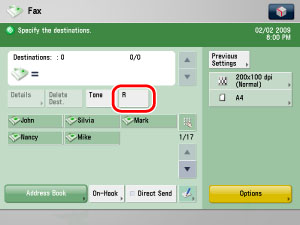
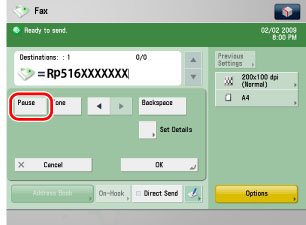
Example: Enter 516XXXXXXX as the fax number.
Press [Pause] after entering the outside line access number ('R' in the above example) and before
entering the fax number.
Enter the pause time equivalent in length to the time required for the outside line dial tone to be
heard after the outside line access number is called.
Press [Backspace] when a wrong number is entered. The number immediately to the left of the
cursor is deleted, enabling you to enter the correct number.
|
NOTE
|
|
The pause time differs in length, depending on whether it is entered in the middle or end of a fax number.
The pause time entered in the middle of a fax number (lower-case p) is set to four seconds long by default. This length can be changed to any number between 1 and 15 seconds. (See "Pause Time.")
The pause time entered at the end of a fax number (upper-case P) is set to 10 seconds long. (This length cannot be changed.)
Two or more pauses can be entered consecutively.
|
3.
Press [OK].
Follow the procedure below to enter pauses with international fax numbers.
1.
Place your originals → make sure the machine is ready to send.
2.
Enter the international fax number → press [Pause].
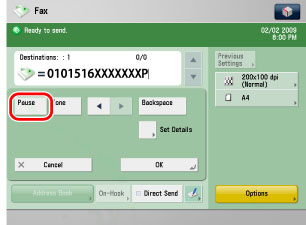
Example:
International Dialing Code: 010
Country code: 1
Area code: 516
Fax number: XXX-XXXX
|
[Pause]:
|
Enter the pause time equivalent in length to the time required for the dial tone to be heard after dialing is completed.
|
|
[Backspace]:
|
Press when a wrong number is entered. The number immediately to the left of the cursor is deleted, enabling you to enter the correct number.
|
|
NOTE
|
|
The pause time differs in length, depending on whether it is entered in the middle or end of a fax number.
The pause time entered in the middle of a fax number (lower-case p) is set to four seconds long by default. This length can be changed to any number between 1 and 15 seconds. (See "Pause Time.")
The pause time entered at the end of a fax number (upper-case P) is set to 10 seconds long. (This length cannot be changed.)
Two or more pauses can be entered consecutively.
The location of a pause and the actual pause time may differ depending on the telephone system. Contact your local authorized Canon dealer or your local telephone company for further details.
|
3.
Press [OK].
The specified destination appears in the destination list on the Send Basic Features screen.