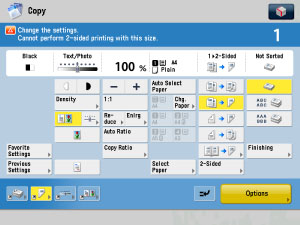This section describes cautions to take when making a copy using the Express Copy Basic Features screen.
Pop-up displays appear on the Express Copy Basic Features screen when you press certain keys. Press [OK] to close the pop-up displays.
Example: The pop-up display which appears when [Enlrg] is pressed.
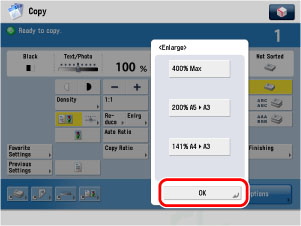
Keys for modes which cannot be used in combination with a currently selected copy mode are grayed out.
Example: When [1 2-Sided] becomes available.
2-Sided] becomes available.
 2-Sided] becomes available.
2-Sided] becomes available.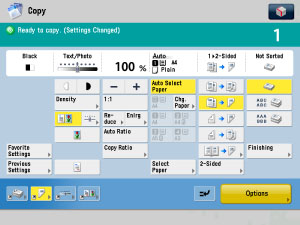
Depending on the copy modes you have selected, some copy modes may be displayed with [ ] and message. You cannot select these copy modes in combination with the currently selected copy modes.
] and message. You cannot select these copy modes in combination with the currently selected copy modes.
 ] and message. You cannot select these copy modes in combination with the currently selected copy modes.
] and message. You cannot select these copy modes in combination with the currently selected copy modes.Example: When you select A4 after the 1 2-Sided mode is set.
2-Sided mode is set.
 2-Sided mode is set.
2-Sided mode is set.