This mode enables you to scan and record the original image by inverting the hues and gradations.
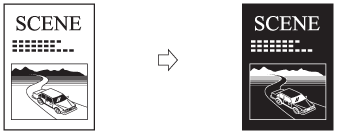
|
IMPORTANT
|
|
For information on the modes which cannot be set in combination with this mode, see "Unavailable Combination of Functions."
This mode is only available for storing files in the Mail Box.
|
1.
Select the desired Mail Box.
2.
Place your originals → press [Scan] → [Options]→ [Nega/Posi] → [Close].
3.
Press  .
.
 .
.