You can use the Remote UI (User Interface) to check the machine's current status, such as the amount of paper remaining in the various paper sources, and to check for any errors. You can also obtain information on the machine's system manager, the location where the machine is installed, and the machine's protocol settings.
1.
Click [Status Monitor/Cancel] → select the item you want to display from the menu that appears.
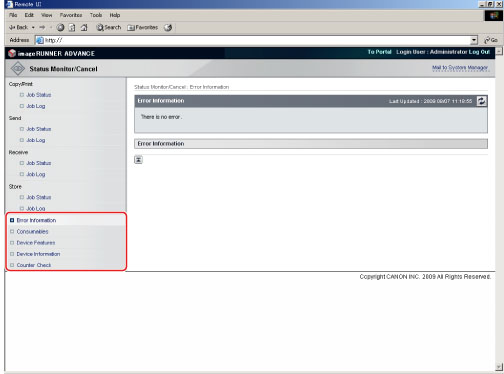
|
[Error Information]:
|
Displays any error messages.
|
|
[Consumables]:
|
Displays the remaining amount of paper in the various paper sources and the remaining amount of consumables.
|
|
[Device Features]:
|
Displays the optional equipment (such as the finisher) that is attached to the machine and the functions that are available with the current system configuration.
|
|
[Device Information]:
|
Displays information related to the machine, such as the system manager's information and the location where the machine is installed.
|
|
[Counter Check]:
|
Displays the total number of pages that have been output for printing, and received job printing.
|