This mode enables you to copy one-sided or two-sided originals in such a way that the copies are made into a booklet.
This mode enables you to copy one-sided or two-sided originals in such a way that the copies are made into a booklet.
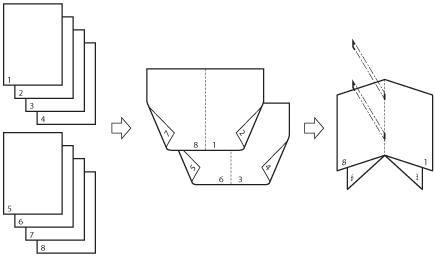
When the Booklet Finisher is attached
This mode enables you to make a multiple page document with a large number of pages into a divided booklet.
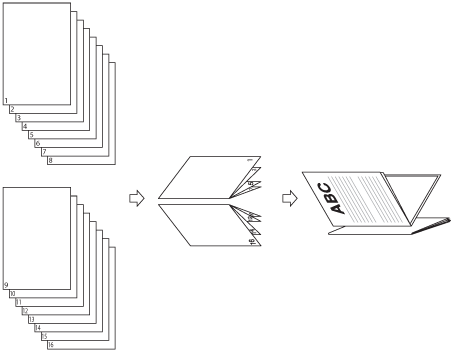
This mode enables you to adjust the position of the images in a booklet by calculating the width of the displacement between the outermost page and centre page of the booklet.
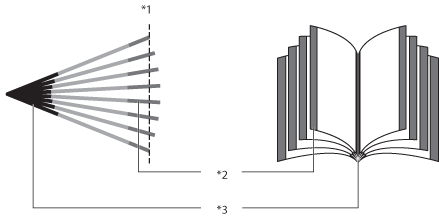
*1 Trimmed
*2 After the pages are trimmed, the outer margins of all pages are equal.
*3 The inner margins are set so that the inner margins of the outermost pages are wider than the inner margins of the centre pages. The placement of the images on each page is adjusted by calculating the amount of displacement between the outermost page and innermost page of the booklet.
|
IMPORTANT
|
|
For information on the modes which cannot be set in combination with this mode, see "Unavailable Combination of Functions."
In the Saddle Stitch mode, saddle stitching is not performed if there is only one output sheet.
The Saddle Stitch and Divided Booklet modes can be set only if the Booklet Finisher is attached.
The accuracy of folds created in the Saddle Stitch mode may vary, depending on the type and quantity of paper.
When printing on special types of paper, such as heavy paper or transparencies, be sure to correctly set the paper type, especially if you are using heavy paper. If the type of paper is not set correctly, it could adversely affect the quality of the image. Moreover, the fixing unit may become dirty, or the paper could jam, and a service repair may be needed.
Make sure to place originals with a vertical (portrait) orientation vertically. If these originals are placed horizontally, the even numbered pages will be printed upside down.
The Finishing modes cannnot be set or paper less than 60 g/m2. Do not select the Finishng modes.
|
1.
Place your original → press [Options] → [Booklet].
2.
Specify the Booklet settings.

Select [Booklet Scan] or [Do Not Booklet Scan].
|
[Booklet Scan]:
|
Select to use each page of the original as one page of the booklet.
|
|
[Do Not Booklet Scan]:
|
Select to fold each page into two pages of the booklet.
|
If the original is two-sided, press [2-Sided Original] → select the type of two-sided original → press [OK].
|
[Book Type]:
|
The front and back sides of the original have the same top-bottom orientation.
|
|
[Calendar Type]:
|
The front and back sides of the original have opposite top-bottom orientations.
|
|
NOTE
|
|
If the Booklet Scan mode is not used, you cannot select the layout of two-sided originals.
|
Press [Change] for the original size → select the size → press [OK].
Press [Change] for the layout size → select the size → press [OK].
Select whether to Fold and Saddle Stitch.
If you want to add a cover, press [Add Cover].

If you want to use the Booklet Scan mode, select [Print] or [Leave Blank] for <Front Cover>, <Front Inside Cover>, <Back Inside Cover>, and <Back Cover> → press [OK].
If you do not want to use the Booklet Scan mode, select [Print] or [Leave Blank] → press [OK].
To change the paper size, press [Change] → select the paper size → press [OK].
If you do not want to use the Booklet Scan mode, select [Print] or [Leave Blank] → press [OK].
To change the paper size, press [Change] → select the paper size → press [OK].
If you are feeding cover page from the Document Insertion/Folding Unit or Document Insertion Unit, select [Leave Blank].
|
IMPORTANT
|
|
The paper used for the cover page must be the same size as that which is used for the main document.
If you are loading preprinted paper to use as the cover page into the document insertion unit, you must load the paper face up.
Only 60 to 220 g/m2 paper can be used for the main document.
Up to 256 g/m2 paper can be used for the cover paper.
If you are using Heavy 3 paper for the cover sheets, you can only print on the outside of the front cover or outside of the back cover.
|
3.
Specify other Booklet settings.
If you are not specifying other Booklet settings, proceed to step 4.
If you select [Divided Booklet], enter the number of sheets that you want to divide by pressing [-] or [+] → press [OK]. You can also use the numeric keys to enter values.
|
IMPORTANT
|
|
The maximum number of sheets, including cover sheets, that can be saddle stitched is 16.
|
|
NOTE
|
|
If the number of sheets is 17 or more, the booklet is not saddle stitched.
The number of saddle stitched booklets that the booklet tray can hold depends on the number of sheets that each booklet contains.
1 to 5 sheets: 25 sets
6 to 10 sheets: 15 sets
11 to 16 sheets: 10 sets
|
If the printing position of the image is out of place, and you want to set the creep (displacement) correction, press [Creep Correction] → select [Auto] or [Manual] → press [OK].
If you select [Manual], press [ ] or [
] or [ ] to adjust the correction width.
] to adjust the correction width.
 ] or [
] or [ ] to adjust the correction width.
] to adjust the correction width.|
NOTE
|
|
If you specify the Creep Correction (Auto) mode with the Cascade Copy, it is necessary to set the same correction value in both this machine and the cascade copy printer beforehand. If the settings are different, each machine uses the different correction value.
|
If you want to change the position of the saddle stitch, press [Change Stitching Position] → change the position of the saddle stitch → press [OK].
|
NOTE
|
|
You can set [Change Stitching Position] only if you select [Fold + Saddle Stitch].
|
If the printing position of the image is out of place, and you want to set the creep (displacement) correction, press [Creep Correction], [Do not correct], [Auto], or [Manual] → press [OK].
If you select [Manual], press [ ] or [
] or [ ] to adjust the correction width.
] to adjust the correction width.
 ] or [
] or [ ] to adjust the correction width.
] to adjust the correction width.4.
Press [OK].
5.
Set the Booklet Tray guide to match the paper size.
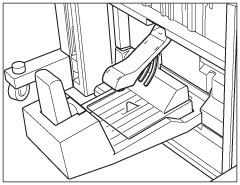 |
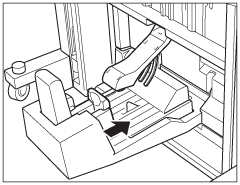 |
|
A3
|
A4R
|
|
IMPORTANT
|
|
Make sure to set the Booklet Tray guide correctly to match the paper size. Setting the Booklet Tray guide incorrectly may result in a paper jam.
|
|
NOTE
|
|
If the Booklet Finisher is not attached, this step is unnecessary.
|