Options, such as the Booklet and Job Build modes, are modes for performing various kinds of editing according to your needs, when copying.
|
IMPORTANT
|
|
Depending on the mode, some combinations of modes will not be available. See "Unavailable Combination of Functions."
|
1.
Place your originals.
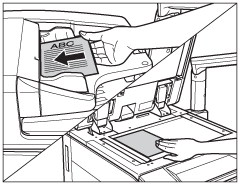
2.
Press [Options].
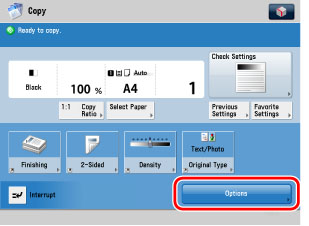
3.
Select the desired mode from the Options screen.
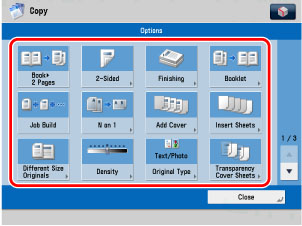
Special Features Screen (1/3)
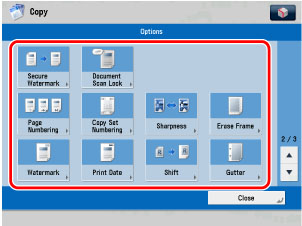
Special Features Screen (2/3)

Special Features Screen (3/3)
|
IMPORTANT
|
|
Depending on the mode, you may have to place your original on the platen glass or in the feeder. See the corresponding section on each mode for detailed information.
|
|
NOTE
|
|
If the desired setting is not displayed, press [
 ] or [ ] or [ ] to scroll to the desired setting. ] to scroll to the desired setting. |
4.
Set the desired mode.
For more information on setting each mode, see the corresponding section.
To set other modes at the same time, repeat steps 3 and 4.
To set other modes at the same time, repeat steps 3 and 4.
5.
Press  .
.
 .
.If the original is placed on the platen glass, follow the instructions that appear on the touch panel display → press  once for each original. When scanning is complete, press [Start Copying].
once for each original. When scanning is complete, press [Start Copying].
 once for each original. When scanning is complete, press [Start Copying].
once for each original. When scanning is complete, press [Start Copying].Copying starts.
|
NOTE
|
|
To cancel this setting, follow the procedure below.
For modes which have a right triangle (
 ) on the bottom right of their key: ) on the bottom right of their key:Example: Frame Erase Press [Options] → [Erase Frame] → [Cancel Settings]. For modes which do not have a right triangle (
 ) on the bottom right of their key: ) on the bottom right of their key:Example: Job Build Press [Options] → [Job Build]. To cancel all settings and return the machine to the Standard mode, press
 . . |