Prints watermark or user-defined text onto the output.
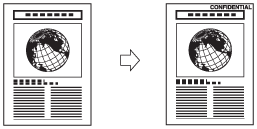
|
IMPORTANT
|
|
For information on the modes which cannot be set in combination with this mode, see "Unavailable Combination of Functions (Print Function for the Files Stored in a Mail Box)."
This mode can be used only for printing a file stored in a mail box.
The Watermark mode cannot be used with files with a resolution of less than 600 × 600 dpi.
Printing performance may not be optimal, depending on the file content and combination of settings.
|
|
NOTE
|
|
If the Watermark Printing mode is used with the Cover, Insertion Sheets or Job Separator mode, the watermark will not be printed on the inserted pages.
|
1.
Select the desired Mail Box.
2.
Select the file that you want to print → press [Print] → [Change Print Settings] → [Options].
3.
Press [Watermark].
4.
Set the watermark position and orientation.
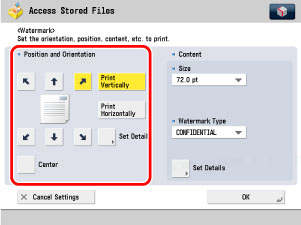
|
[Print Vertically]:
|
Prints the watermark vertically.
|
|
[Print Horizontally]:
|
Prints the watermark horizontally.
|
If [Center] is selected, the watermark is printed on the centre of the paper.
|
NOTE
|
|
If you set any two of the Page Numbering, Copy Set Numbering, Watermark Printing, or Print Date modes to print in the same position, a message asking for your confirmation is displayed when you press
 . . |
5.
Press [Set Details].
Press [X] and [Y] → press [-] or [+] to set their respective positions → press [OK].
6.
Specify the text size and print type.
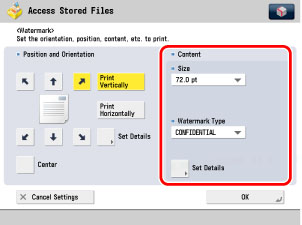
Select the size of the watermark from [36.0 pt], [54.0 pt], and [72.0 pt].
7.
Press [Set Details].
Press [Pages to Print].
Select [All Pages] or [Print on Top Page Only] → press [OK].
Press [Print Type].
Select [Transparent] or [Overlay] → press [OK].
If [Transparent] is selected, you can also adjust the halftone density by pressing [Light] or [Dark].
8.
Press [OK].