You can embed hidden information (TL code) on the output to restrict unauthorized copying. You can also embed information such as the user name, date, and device name, so that you can find out who, when, and with which machine the copy was made. The following two types of information can be used with this mode:
|
Original with Embedded TL Code
(Scan Lock Information)
|
Copying/Sending/Storing are restricted.
|
|
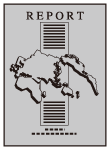 |
 |
 |
|
Original with Embedded TL Code
(Tracking Information) |
Tracking information is analyzed on the machine or computer.
User Name
Date/Time
Device Name
|
|
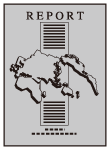 |
 |
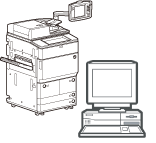 |
TL code is a type of 2 dimensional bar code. TL code is printed and by changing the arrangement of the dots, digital information is embedded on the output.
|
IMPORTANT
|
|
The Document Scan Lock mode is only available if the Document Scan Lock Kit is activated.
To detect the scan lock information (TL code) and restrict unauthorized copying, you must install the Image Data Analyzer Board to the machine. Image Data Analyzer Board is also required to analyze tracking information.
The Document Scan Lock mode does not guarantee restriction of unauthorized copying. You may not be able to restrict unauthorized copying or analyze tracking information, depending on the combination of settings and output such as a document with an image on the entire page.
Please note that Canon will not be held responsible for any damages caused by the use of the Document Scan Lock mode or the inability to use the Document Scan Lock mode.
Use A5 size or larger. Do not use paper with low whiteness level such as coloured paper, and paper with high transparency such as thin paper, transparency, and tracing paper. Make sure to use the correct paper size and type to effectively use the Scan Lock Information and Tracking Information. (See "Available Paper Stock.")
Printing performance may not be optimal, depending on the file content and combination of settings.
For information on the modes which cannot be set in combination with this mode, see "Unavailable Combination of Functions (Print Function for the Files Stored in a Mail Box)."
This mode can be used only for printing a file stored in a mail box.
|
You can embed TL code on the output to restrict unauthorized copying. You can select the following four types of restriction.
Allow All
The output can be copied.
Prohibit All
Copying of the output is restricted. You cannot copy the output when Prohibit All is detected.
Password Authentication
Copying of the output is restricted. You can copy only if the authentication process is successful.
User Authentication
Copying of the output is restricted. You can set User Authentication restriction if the Department ID Management or authentication by SSO-H is set. You can copy only if the Department ID or user name matches.
|
IMPORTANT
|
|
When copying documents set with [Password Auth.] or [User Authentication], the embedded information on the first page is used for authentication. In the following case, the job will be cancelled:
When the embedded information on the first page differs from the embedded information on the second and subsequent pages (for example, when copying a document with the password '1234567' embedded on the first page, and the password '9876543' embedded on the second page)
|
1.
Select the desired Mail Box.
2.
Select the file that you want to print → press [Print] → [Change Print Settings] → [Options] → [Document Scan Lock].
3.
Press [Scan Lock Information].
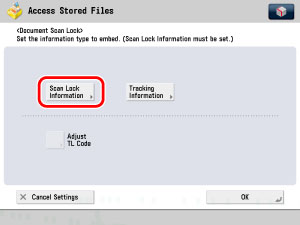
4.
Select the Scan Lock condition ([Allow All], [Prohibit All], [Password Auth.], or [User Authentication]).
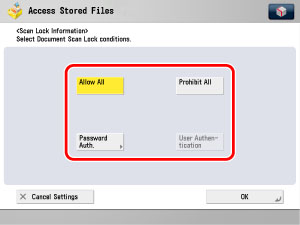
Press [Password] → enter the password → press [Next].
|
IMPORTANT
|
|
The number of characters for the password must be more than 4 but less than 11.
|
Enter the same password to confirm the password → press [OK].
5.
Press [OK].
You can embed text such as user name, date/time, and device name on the output. You can analyze who, when, and with which machine the file was output using Document Scan Code Analyzer for MEAP.
|
IMPORTANT
|
|
You can analyze the embedded text using Document Scan Code Analyzer for MEAP that is supplied with this kit. For more information, see the manual for the Document Scan Code Analyzer for MEAP.
|
1.
Select the desired Mail Box.
2.
Select the file that you want to print → press [Print] → [Change Print Settings] → [Options] → [Document Scan Lock] → [Tracking Information].
3.
Press [Set].
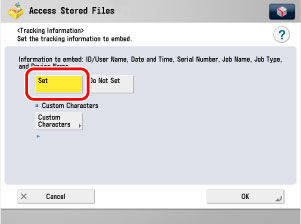
Information such as user name, date/time, and device name is embedded.
You can enter up to 32 characters for Custom Characters.
4.
Press [OK].
You can adjust the size and density of dots embedded in the output.
1.
Select the desired Mail Box.
2.
Select the file that you want to print → press [Print] → [Change Print Settings] → [Options] → [Document Scan Lock] → [Adjust TL Code].
3.
Adjust the dots.
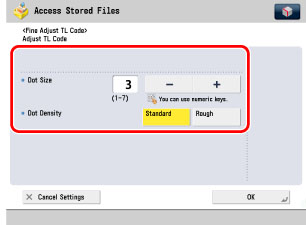
Press [-] or [+] to set the size of the dots.
The appropriate dot size differs according to the environment or the content of the file. We recommend that you check documents embedded with a TL code to see whether you can correctly analyze the tracking information and whether the TL code helps restrict copying.
|
IMPORTANT
|
|
Any value from 1 to 7 may be used.
|
Select [Standard] or [Rough].
If there are many illustrations or images in the file, we recommend that you select [Standard].
4.
Press [OK].