This section describes how to remove the memory media from the machine safely.
|
IMPORTANT
|
|
Make sure you follow the following procedure to remove the memory media from the machine. If the memory media is removed from the machine in a way other than the procedure below, the memory media and the machine may be damaged.
|
1.
Press [ ].
].
 ].
].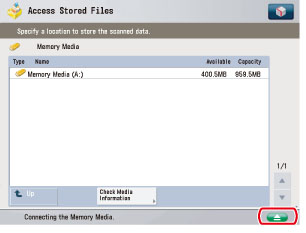
2.
Select the memory media to remove → press [Remove].

3.
Press [OK].
If the message indicating it is OK to remove the memory media is not displayed, repeat steps 2 and 3.
4.
Remove the memory media from the port.
5.
Press [OK].