1.
On the Space Selection screen, select the desired Space.
2.
Display the level where the desired file is stored.
3.
Select the file whose detailed information you want to check → press [Details].
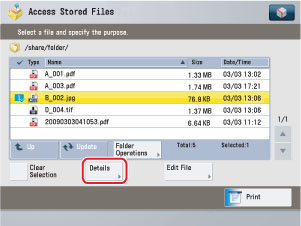
4.
Check the detailed information → press [OK].
You can check various information such as the file name, location, file type, size, and modified date.
If you want to change the file name, press [Rename File].
For information on the icons displayed on the Details screen, see "Overview of This Function."