You can check the folder's detailed information, create a new folder, and delete the folder in the Advanced Space.
1.
On the Space Selection screen, select the desired Space.
2.
Display the desired folder → press [Folder Operations].
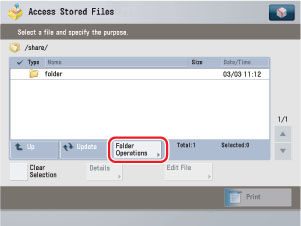
3.
Select the folder whose detailed information you want to check → press [Details].
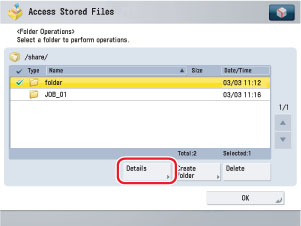
4.
Check the detailed information → press [OK].
You can check various information, such as the folder name, location, and modified date.
If you want to change the folder name, press [Rename Folder].
1.
On the Space Selection screen, select the desired Space.
2.
Display the level where you want to create the new folder → press [Folder Operations].
3.
Press [Create Folder].
4.
Enter the folder name → press [OK].
A new folder is created.
1.
On the Space Selection screen, select the desired Space.
2.
Display the level for the folder you want to delete → press [Folder Operations].
3.
Select the folder that you want to delete → press [Delete].
4.
Press [Yes].
The folder is deleted.