You can create or delete Personal Space, and change the path name of the Personal Space in the Advanced Space.
|
IMPORTANT
|
|
To use the Personal Space, it is necessary to set it according to your needs. For details, see "Advanced Space/Network Settings."
|
1.
On the Space Selection screen, press [Edit Personal Space].
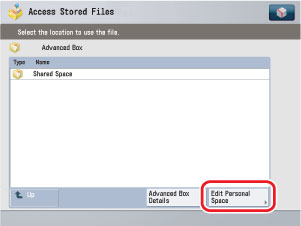
2.
Press [Create Personal Space].
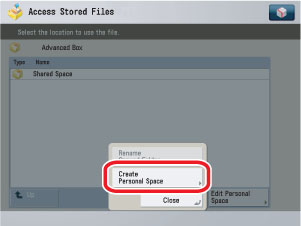
[Create Personal Space] is displayed only when there is no Personal Space. ([Delete Personal Space] is displayed instead when the Personal Space is previously created.)
When the Personal Space is created, the machine automatically assigns default opened folder a name using your user name. For example, if you logged in with a user name "john," and created Personal Space, the name of the opened folder becomes "john."
3.
A screen appears, asking for your confirmation to create Personal Space → press [Yes].
1.
On the Space Selection screen, press [Edit Personal Space].
2.
Press [Rename Opened Folder].
3.
Enter a new name for the path → press [OK].
You can enter up to 32 characters for the path name.