1.
Select the desired Mail Box.
2.
Select the file whose detailed information you want to check → press [Details].
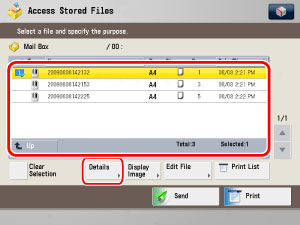
|
NOTE
|
|
If you select multiple files and press [Details], only the details of the selected (highlighted) file are displayed.
|
3.
Check the detailed information → press [OK].
You can check the following information: the job number, modified date, file type, file name, user name, number of pages, number of copies, resolution, size, and colour/black-and-white.
For information on the icons displayed on the Details screen, see "Overview of This Function."
If you want to change the file name, press [Rename File].