If a paper jam occurs inside the External 2 Hole Puncher, External 2/4 Hole Puncher, or External 4 Hole Puncher, a screen similar to the one shown below appears on the touch panel display. Check the location of the paper jam, and follow the procedure described below, and the procedure that appears on the touch panel display, to remove the jammed paper.
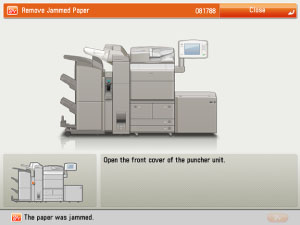
1.
Open the front cover of the External 2 Hole Puncher, External 2/4 Hole Puncher, or External 4 Hole Puncher.
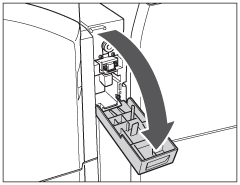
2.
Set the green knob to the fixed position.
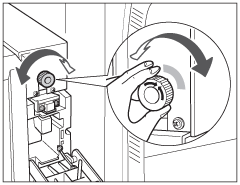
3.
Open the front cover of the finisher.
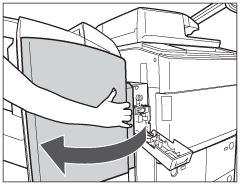 |
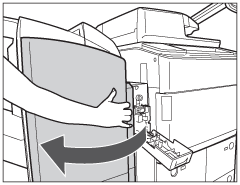 |
|
Staple Finisher
|
Booklet Finisher
|
4.
Open the top cover of the finisher.
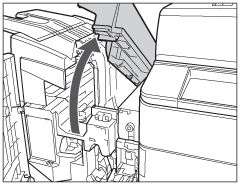
If the Document Insertion/Folding Unit is attached, lift the insertion unit.
5.
Open the delivery guide.
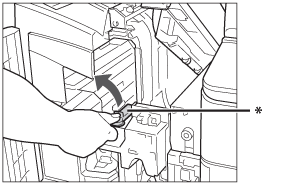
* Delivery Guide
6.
Open the top cover of the puncher unit.
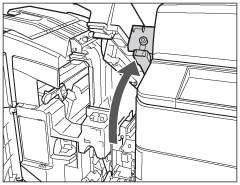
7.
Remove any jammed paper from the puncher unit and the finisher.
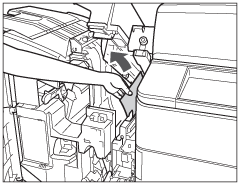
8.
Close the delivery guide.
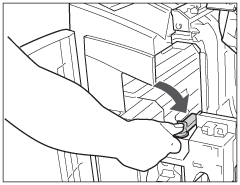
9.
Close the top cover of the finisher.
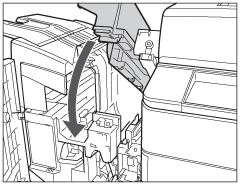
10.
Close the covers.
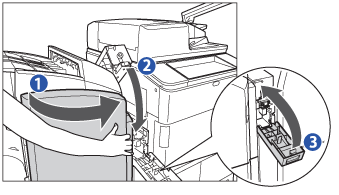 |
|
|
If the Document Insertion/Folding Unit or Document Insertion Unit is attached to the main unit, close the insertion unit.
|
|
11.
Follow the instructions on the touch panel display.