You can restore device information to what it was before it was updated. This is useful when you have accidentally updated the device information.
|
NOTE
|
|
You can return device information only to what it was at the time of the very last update.
|
1.
Press  → [Management Settings] → [Device Management] → [Device Information Delivery Settings] → [Restore Data] under <Receiving Settings>.
→ [Management Settings] → [Device Management] → [Device Information Delivery Settings] → [Restore Data] under <Receiving Settings>.
 → [Management Settings] → [Device Management] → [Device Information Delivery Settings] → [Restore Data] under <Receiving Settings>.
→ [Management Settings] → [Device Management] → [Device Information Delivery Settings] → [Restore Data] under <Receiving Settings>.2.
Select the information to restore → press [Start].
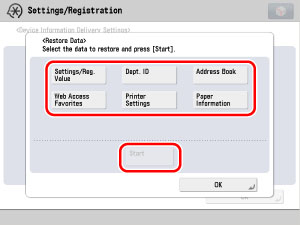
|
IMPORTANT
|
|
If you do not restore the Settings/Registration settings and the Address Book at the same time, the URL Send Settings in Mail Box Settings (from the Settings/Registration screen) may be erased.
|
3.
Press [Yes].