System applications are the basic applications that make up a MEAP system.
|
NOTE
|
|
It is not necessary to delete a license file before uninstalling a system application.
|
1.
Click [Enhanced System Application Management].
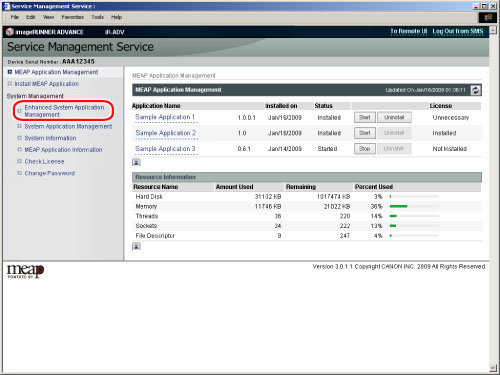
The page where you can specify various settings, such as system applications and login services, is displayed.
2.
Click [Uninstall] for the application to uninstall.
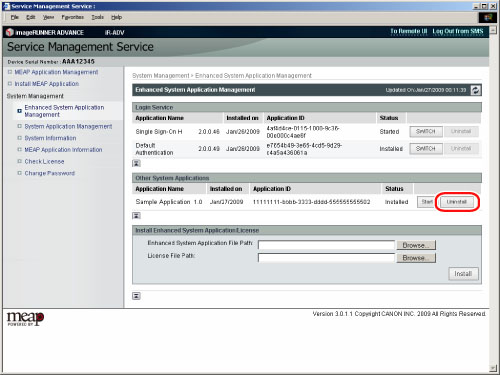
A page confirming whether you want to continue uninstalling is displayed.
3.
Click [Yes].
The application is uninstalled, and the [Enhanced System Application Management] page is displayed.