You can confirm the details of installed applications.
1.
Click [MEAP Application Management].
The [MEAP Application Management] page is displayed.
2.
Click the name of the application to confirm the details of.
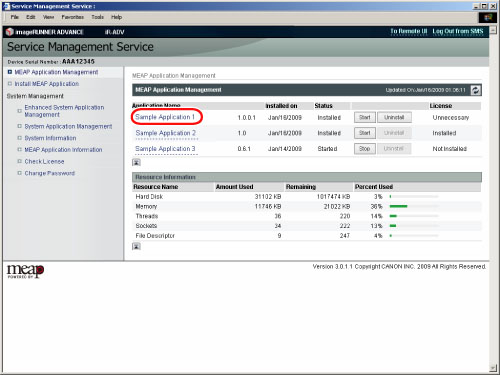
The [Application Information] page is displayed.
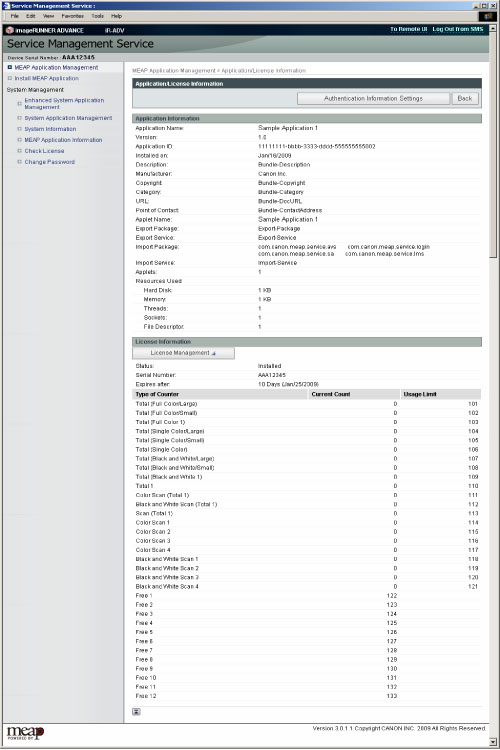
|
IMPORTANT
|
|
Depending on the application you are using, [Set Authentication] is displayed. This type of application performs jobs, including print jobs, regardless the control from the touch panel display. For information on setting Authentication Information, see "Setting Application Authentication Information."
|
|
NOTE
|
|
The detailed information that is displayed may differ depending on the application.
|