You can print a linked PDF file.
For information on the optional products required to use this function, see "Optional Products Required for Each Function."
|
NOTE
|
|
Depending on the version of the PDF file, there may be cases in which the PDF file cannot be properly displayed, printed, or stored in a Mail Box.
The machine does not enter the Auto Sleep mode if the PDF printing dialog is displayed. For information on the Auto Sleep mode, see "Auto Sleep Time."
The print settings are restored to the default settings under the following conditions:
When the reset key is pressed
When the user logs out
When the Auto Clear mode activates
|
1.
Press the link to the PDF file.
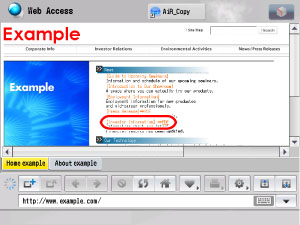
You cannot specify multiple PDF files at the same time. PDF files also cannot be open in more than two windows.
If a password is required to access the specified PDF file, enter the password.
2.
Press [Print] → [OK].
You can also print a PDF file by pressing [ ] (Print) after displaying the PDF file. (See "Viewing a PDF File.")
] (Print) after displaying the PDF file. (See "Viewing a PDF File.")
 ] (Print) after displaying the PDF file. (See "Viewing a PDF File.")
] (Print) after displaying the PDF file. (See "Viewing a PDF File.")The PDF file is downloaded.
3.
Press [Print Settings].
If you do not want to change the print settings, skip this step and proceed to step 5.
4.
Specify the settings for each item.
If the desired setting is not displayed, press [ ] or [
] or [ ] to scroll to the desired setting.
] to scroll to the desired setting.
 ] or [
] or [ ] to scroll to the desired setting.
] to scroll to the desired setting.Press [Print Range].
Press [Specify Pages] → enter the range of pages to print using  -
-  (numeric keys) → press [OK].
(numeric keys) → press [OK].
 -
-  (numeric keys) → press [OK].
(numeric keys) → press [OK].If you want to print all of the pages, press [All].
Select [Auto] or [Black] for <Color Mode>.
If you select [Auto], the machine automatically recognizes whether the PDF file to be printed is in colour or black-and-white.
Press [Copies].
Press [-] or [+] to set the number of prints → press [OK].
The number of prints can be set from 1 to 9,999.
You can also use  -
-  (numeric keys) to enter the print quantity.
(numeric keys) to enter the print quantity.
 -
-  (numeric keys) to enter the print quantity.
(numeric keys) to enter the print quantity.Press [Paper Select].
Select the paper size → press [Done].
To select the paper size automatically, press [Auto].
|
NOTE
|
|
The paper size loaded in each of the paper drawers are displayed.
If 'Auto' is selected for [Paper Select], <N on 1> cannot be set.
|
Press [ ] or [
] or [ ] until [2-sided Printing] appears → press [2-sided Printing].
] until [2-sided Printing] appears → press [2-sided Printing].
 ] or [
] or [ ] until [2-sided Printing] appears → press [2-sided Printing].
] until [2-sided Printing] appears → press [2-sided Printing].Press [On] → select the orientation → press [OK].
|
[Long Edge]:
|
The front and back sides of the print have the same top-bottom orientation.
|
|
[Short Edge]:
|
The front and back sides of the print have opposite top-bottom orientations.
|
If you do not want to make a two-sided print, press [Off].
Press [ ] or [
] or [ ] until [Finishing] appears → press [Finishing].
] until [Finishing] appears → press [Finishing].
 ] or [
] or [ ] until [Finishing] appears → press [Finishing].
] until [Finishing] appears → press [Finishing].Select a Finishing mode → press [OK].
You can select from the following Finishing modes:
|
[Collate (Page order)]:
|
The prints are automatically collated into sets arranged in page order and output.
|
|
[Group (Same pages)]:
|
All prints of the same Web page are grouped together and output.
|
|
[Staple]:
|
The prints are automatically collated into sets arranged in page order, stapled and output. If you select [Staple], press [Next] → select the stapling type ([Corner] or [Double]) → select the stapling position → press [OK].
|
If you want the pages slightly offset vertically in the output tray, press [Offset].
If you do not want to set a Finishing mode, press [Off].
|
NOTE
|
|
[Staple] is displayed only when a finisher is attached.
Depending on the optional finishers attached to the machine, [Rotate 90 Degrees] may be displayed instead of [Offset]. To output sheets in alternating directions, press [Rotate 90 Degrees].
|
Press [ ] or [
] or [ ] until <N on 1> appears → press [N on 1].
] until <N on 1> appears → press [N on 1].
 ] or [
] or [ ] until <N on 1> appears → press [N on 1].
] until <N on 1> appears → press [N on 1].|
NOTE
|
|
If 'Auto' is selected for [Paper Select], the N on 1 mode cannot be set.
|
Select the type of N on 1 → select the image order → press [OK].
N on 1 Type:
|
[2 on 1]:
|
This setting reduces a two page document to fit onto one page.
|
|
[4 on 1]:
|
This setting reduces a four page document to fit onto one page.
|
|
[6 on 1]:
|
This setting reduces a six page document to fit onto one page.
|
|
[8 on 1]:
|
This setting reduces an eight page document to fit onto one page.
|
|
[9 on 1]:
|
This setting reduces a nine page document to fit onto one page.
|
|
[16 on 1]:
|
This setting reduces a 16 page document to fit onto one page.
|
Image Order:
|
[
 ]: ]: |
Left → Right
|
|
[
 ]: ]: |
Right → Left
|
If [4 on 1], [6 on 1], [8 on 1], [9 on 1], or [16 on 1] is selected, the following icons are displayed.
Image Order:
|
[
 ]: ]: |
Upper Left → Upper Right → Lower Left → Lower Right
|
|
[
 ]: ]: |
Upper Right → Upper Left → Lower Right → Lower Left
|
If you do not want to set the N on 1 settings, press [Off].
Press [ ] or [
] or [ ] until [Booklet] appears → press [Booklet].
] until [Booklet] appears → press [Booklet].
 ] or [
] or [ ] until [Booklet] appears → press [Booklet].
] until [Booklet] appears → press [Booklet].|
NOTE
|
|
If 'Auto' is selected for [Paper Select], the Booklet mode cannot be set.
|
Press [On] → select whether to saddle stitch → select the orientation → press [OK].
|
[Left Opening]:
|
A booklet that opens to the left is created.
|
|
[Right Opening]:
|
A booklet that opens to the right is created.
|
[Saddle Stitch] and [Do Not S. Stitch] are displayed only if the optional booklet finisher is attached.
If you do not want to create a booklet, press [Off].
Press [ ] or [
] or [ ] until [Print Comments] appears → press [Print Comments].
] until [Print Comments] appears → press [Print Comments].
 ] or [
] or [ ] until [Print Comments] appears → press [Print Comments].
] until [Print Comments] appears → press [Print Comments].Select how to print the comments → press [OK].
|
[Auto]:
|
Prints the PDF file and only the comments specified for printing.
|
|
[Do Not Print]:
|
Prints only the PDF file.
|
Press [ ] or [
] or [ ] until [Document Password] appears → press [Document Password].
] until [Document Password] appears → press [Document Password].
 ] or [
] or [ ] until [Document Password] appears → press [Document Password].
] until [Document Password] appears → press [Document Password].Enter the document password → press [OK].
|
NOTE
|
|
If there is no document password set for the selected PDF file, it is not necessary to enter the document password.
When printing a PDF file set with a document password, you must enter the document password beforehand. If a password is not entered, you cannot print the PDF file.
If you are printing a PDF file after displaying it, the document password used when opening the file is automatically set.
|
5.
Press [OK].
The selected print settings are set.
6.
Press [Start Printing].
The selected PDF file is printed.