Send/Fax
> Using the Main Unit to Send/Receive
> Scan Settings
> Changing the Zoom Ratio
> Zoom by Percentage
| Zoom by Percentage |
|
You can reduce or enlarge originals by any zoom ratio in 1% increments. Any ratio from 50% to 200% can be set. The same zoom ratio is used for the horizontal (X) and vertical (Y) axes. |
|
|
|
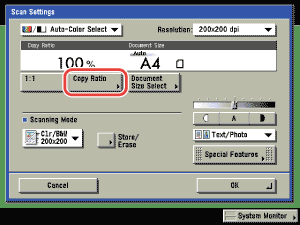
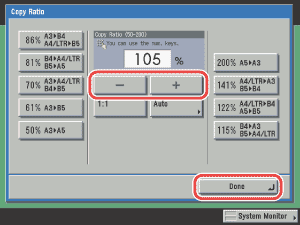
 (Start).
(Start).