Send/Fax
> Using the Main Unit to Send/Receive
> Sending Fax Documents Manually
| Sending Fax Documents Manually |
|
This mode enables you to manually send fax documents after checking that the destination is ready to receive fax transmissions. |
| Remark |
|
|
|||||
|
|
|
|
|
If you know the one-touch button's three digit number, press [
|
The level of the dial tone can be adjusted by pressing [ You can enter an extension number after dialing the fax number.
|
Scanning starts and the document is sent. During the transmission, the transaction number, destination's telephone number, and page number are displayed in the message area. |
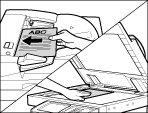
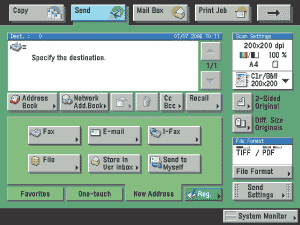
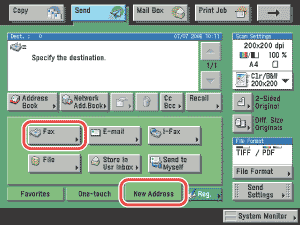

 -
-  (numeric keys),
(numeric keys),  , and
, and  .
.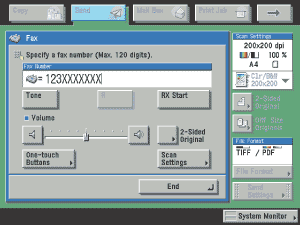
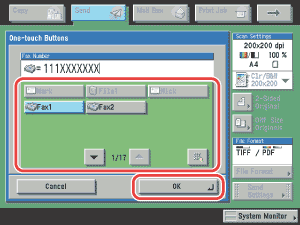
 ] (One-touch Button Number) → enter the number for the desired one-touch button using
] (One-touch Button Number) → enter the number for the desired one-touch button using  ] or [
] or [ ].
]. (Start).
(Start).